Email marketing is one of the most effective ways for local businesses to directly reach customers and drive growth. With an average ROI of $36 for every $1 spent, it’s cost-efficient and impactful. Here’s why it works and how to get started:
- Direct Communication: Emails land in inboxes, bypassing social media algorithms.
- High Engagement: 59% of consumers say marketing emails influence their buying decisions.
- Personalization: Segmented and tailored emails can boost revenue by up to 760%.
To succeed, focus on:
- Building a quality email list with website opt-ins, in-store sign-ups, and event-based collection.
- Using segmentation to send relevant messages based on customer behavior or preferences.
- Creating engaging campaigns like welcome emails, promotions, and re-engagement efforts.
- Automating workflows for efficiency, such as abandoned cart recovery or birthday emails.
- Tracking key metrics (open rates, click-throughs, conversions) to refine performance.
Email marketing is a powerful tool for local businesses to boost sales, build loyalty, and stay connected with their community.
Building and Growing a Quality Email List
Having a strong email list is essential – 90% of consumers want updates from companies they know, and 60% prefer email as their communication channel. Growing your subscriber base strategically, while staying compliant with U.S. regulations and keeping engagement high, should be a priority for any business.
Best Practices for List Building
Website opt-ins are a cornerstone of email list growth. Make sign-up forms easy to find on your homepage, blog, or contact pages. To entice sign-ups, offer something valuable like a discount, exclusive content, or early access to sales. Be clear about what subscribers will gain – it should feel worth their time.
Offline strategies can complement your online efforts.
In-store sign-ups are particularly effective for local businesses. Encourage customers to subscribe during checkout, whether they’re shopping online or in person. For example, staff can say, “Would you like to sign up for our weekly specials?”
Event-based collection is another great way to gather email addresses. Whether you’re hosting a workshop, attending a local fair, or running a pop-up shop, have a tablet or sign-up sheet ready. People already engaging with your events are more likely to subscribe.
Social media promotions can also drive sign-ups. Use posts to direct followers to a landing page where they can register for your newsletter or download a helpful resource in exchange for their email address. Highlight the perks of subscribing, like exclusive deals or insider updates.
Don’t overlook compliance. The CAN-SPAM Act requires accurate headers, truthful subject lines, a physical business address, and a clear opt-out option. Non-compliance can result in fines up to
$53,088 per violation.
“Whether it’s through a double opt-in process or clean consent forms, make sure subscribers actively agree to hear from you.” – Mark Voronov, Co-Founder and CEO of SocialPlug
Using a double opt-in process ensures you’re getting valid, engaged subscribers. This extra step helps weed out fake email addresses and confirms genuine interest.
“In accordance with GDPR … businesses must explicitly state what the subscribers are opting into and how the data will be used.” – Jeffrey Reisman, The Law Offices of Jeffrey I. Reisman
List Segmentation for Targeted Messaging
As your email list grows, segmentation becomes essential. By dividing your audience into smaller groups based on behavior, interests, or demographics, you can deliver more relevant and engaging content.
Demographic segmentation allows you to customize content for specific groups. For instance, a local restaurant might promote family-friendly deals to parents while sending happy hour specials to young professionals.
Behavioral segmentation focuses on how subscribers interact with your business. Those who frequently buy certain products can receive targeted promotions, while less active subscribers might benefit from re-engagement campaigns.
Preference-based segmentation uses information subscribers provide – like their interests or preferred communication frequency – to tailor messaging. This data can be collected through sign-up forms or occasional surveys, offering insights to create more personalized campaigns.
Start with
broad segments and fine-tune them as you gather performance data. For example, separate new customers from repeat buyers, then refine these groups based on what resonates with each audience. It’s worth the effort –
24% of marketers say segmentation is their most effective tactic for improving performance.
Seasonal patterns can also guide segmentation. Identify customers who shop during specific holidays or respond to weather-related promotions. For example, a garden center could target spring planting enthusiasts or those interested in fall cleanup services.
Targeted segmentation ensures your campaigns connect with the right audience, driving better results and maximizing ROI.
Maintaining List Quality with Regular Cleaning
Building a list is only half the battle – keeping it clean and engaged is just as important. Regular maintenance helps maintain high deliverability and engagement rates.
Remove inactive subscribers who haven’t interacted with your emails in a while. While trimming your list might feel counterintuitive, focusing on engaged readers improves your sender reputation and increases the chances of landing in inboxes rather than spam folders.
Validate email addresses to avoid issues with invalid or bounced emails. High bounce rates can harm your reputation, so use your email platform’s tools to filter out problematic addresses.
Monitor engagement metrics to spot subscribers losing interest. Re-engagement campaigns – like a “We miss you” email with a special offer – can help bring them back. If they remain unresponsive, it’s better to remove them from your active list.
Make unsubscribing easy by including a clear option in every email footer. While losing subscribers isn’t ideal, making it difficult to opt out can lead to frustration or even legal issues under CAN-SPAM regulations. Remember, you have
ten business days to honor unsubscribe requests.
Offering an
email preference center can help retain subscribers who might otherwise leave. Let them choose how often they hear from you or what types of content they receive – this flexibility can keep them engaged.
Finally, gather feedback through
surveys or polls. Ask subscribers what they value most, how often they want updates, and which topics interest them. This input can guide your content strategy and improve segmentation.
A well-maintained list doesn’t just boost deliverability – it strengthens customer relationships and drives better results. In the end, a smaller, highly engaged list will always outperform a large, inactive one when it comes to conversions and revenue.
Creating Effective Email Campaigns
Once you’ve built a strong email list, the next step is crafting campaigns that resonate with your audience. By combining personalized content, clear messaging, and mobile-friendly design, you can boost engagement and drive conversions. Let’s break down how personalization and dynamic content can make your emails stand out.
Personalization and Dynamic Content
Personalization isn’t just about adding someone’s name to the subject line. It’s about using customer data to create emails that feel relevant and meaningful. For example, emails with personalized subject lines see a 26% higher open rate. Even better, personalized emails can lead to six times higher transaction rates and generate 5.7 times more revenue.
Dynamic content takes things further by tailoring sections of your email based on subscriber data. Picture this: a local restaurant sends lunch specials to office workers and dinner promotions to families. Or a retail store highlights product recommendations based on past purchases or browsing history. These strategies help businesses connect with their audience on a more personal level.
Here are a few ways to use personalization effectively:
- Location-based promotions: Highlight store-specific events, seasonal offers, or local news.
- Behavioral triggers: Send reminders for abandoned carts, restock alerts, or follow-ups.
- Anniversary and milestone emails: Celebrate birthdays, purchase anniversaries, or first visits to your store. By integrating data from your website, in-store interactions, and social media, you can create thoughtful emails that strengthen relationships.
Types of Emails for Local Businesses
Different emails serve different purposes, and each plays a role in your customer journey. Here are some key types to consider:
- Welcome Emails: These introduce your brand and set the tone for future communications. With an impressive 91.43% open rate, they’re a great way to share your story, highlight local partnerships, or offer a first-purchase incentive.
- Promotional Emails: Perfect for driving action, whether it’s a seasonal sale, limited-time offer, or grand opening. Nearly half of consumers say they want weekly promotional emails from their favorite brands.
- Newsletter Emails: Keep your audience engaged with updates like local news, behind-the-scenes stories, customer spotlights, or industry tips.
- Cart Abandonment Emails: These are a must for e-commerce businesses. With 45% open rates and 21% click-through rates, they’re highly effective at recovering lost sales. Sweeten the deal with a discount or customer review.
- Re-engagement Campaigns: Reach out to inactive subscribers with updates, new services, or a simple “we miss you” offer. Dropbox, for instance, re-engages users by showcasing new features tailored to their past activity.
- Post-Purchase Emails: Go beyond order confirmations. Share tips, request reviews, or suggest complementary products to build loyalty.
- Event Invitation Emails: Hosting a workshop, sale, or community event? These emails should generate excitement while providing all the necessary details.
Email Design and Best Practices
A well-designed email ensures your message is clear and easy to read, especially on mobile devices – where 60% of email campaigns are opened. Here’s how to make your emails shine:
- Optimize for mobile: Use single-column layouts, fonts sized 14px or larger, and buttons that are at least 44×44 pixels. Test your emails across devices to ensure they display correctly.
- Visual hierarchy: Make your message easy to scan with clear headlines, short paragraphs, bullet points, and plenty of white space. As email strategist Daniel Uribe puts it:
“In email, white space is your best friend. It makes emails easier to read, helps your message stand out, and just looks cleaner. Give your content room to breathe – no one wants to read a wall of text.”
- Brand consistency: Use your logo, brand colors, and fonts in every email to build trust and recognition.
- Subject lines: Keep them short (under 35 characters for mobile users), spark curiosity, or create urgency. Daniel Uribe advises:
“Your subject line is your opening move – make it count. Keep it under 35 characters (mobile matters!), spark curiosity, ask a question, or add a little urgency. And remember to use personalization and emojis – thoughtfully.”
- Clear CTAs: Place your primary call-to-action (CTA) above the fold and repeat it in longer emails. Use contrasting colors for buttons and action-oriented phrases like “Shop Now” or “Get Directions.”
- Content placement: Don’t bury your message. As Daniel Uribe says:
“Don’t make people hunt for what you’re offering. Put it right at the top – think bold headlines, a clear banner, and your offer in the very first sentence. If they have to scroll or think too hard, you’ve lost them.”
Lastly, show your local touch. Use familiar date formats (MM/DD/YYYY), reference local landmarks, and include prices in dollars ($). These small details make your emails feel more relevant to your audience.
When done right, email campaigns aren’t just about selling – they’re about building genuine connections with your community. With personalization, smart design, and thoughtful content, your emails can become a powerful tool for creating lasting relationships. Up next: how to automate your email campaigns for even better efficiency.
Email Automation and Workflows
Once you’ve created tailored and engaging campaigns,
email automation steps in to ensure your local business stays efficient and responsive. It takes the manual work out of sending emails, allowing you to deliver timely, personalized messages without lifting a finger. By setting up automated workflows triggered by customer actions or specific schedules, you can keep your communication timely – no matter the hour.
Here’s why automation matters: automated emails account for 37% of sales while making up just 2% of email volume. Plus, automated sequences see 52% better open rates and a staggering 332% higher click rates compared to standard campaigns. It’s a powerful way to maintain consistent, data-driven engagement without adding to your workload.
For local businesses juggling multiple tasks, automation ensures consistent communication with customers – even when you’re not at your computer. Automated workflows help you stay connected and deliver timely messages whenever your customers interact.
Common Automated Workflows for Local Businesses
Effective automated workflows can nurture customer relationships and guide them through the sales funnel. Here are a few examples that work particularly well:
Welcome Series
Think of this as your digital handshake with new subscribers. For example, Bellroy uses a warm, personal touch with a subject line like “You’re in! Welcome to the family.” For a local business, a welcome series could introduce your story, highlight what sets you apart in the community, or even offer a first-visit discount.
Abandoned Cart Recovery
Perfect for e-commerce, these emails remind customers to complete their purchases. Brew Tea Co., for instance, uses a simple message: “Free of distractions and interruptions? You can pick up right where you left off below.” A small jewelry store saw a 25% recovery rate by sending three personalized emails featuring product images and a 10% discount code.
Post-Purchase Follow-ups
These emails go beyond order confirmations to build loyalty. Crocs uses friendly subject lines like “You have great taste!” and includes order status updates. A small home décor store boosted repeat purchases by 25% with follow-ups that included thank-you messages, product care tips, and future discount codes.
Birthday and Milestone Campaigns
Celebrate your customers’ special moments. Starbucks offers a free drink or food item on birthdays, while Peloton celebrates milestones like joining a “Century Club.” A skincare brand increased birthday-month sales by 30% with automated emails offering a 20% discount code.
Re-engagement Campaigns
Reach out to inactive customers.
Cuisinart sends emails asking subscribers to confirm their interest, while a clothing retailer reactivated dormant customers with a 15% discount and a showcase of new arrivals, achieving a 12% reactivation rate.
Cross-sell and Upsell Workflows
These emails target existing customers to increase their lifetime value.
OluKai uses browsing data to send personalized product recommendations, while
Simpler Hair Color offers educational tips to help customers make the most of their purchases.
Setting Up and Monitoring Automation
Getting started with automation doesn’t have to feel overwhelming. Begin by setting clear goals for each workflow – whether it’s increasing sales, building customer relationships, or reducing churn. For example, a small bakery launched a welcome email sequence with discount codes and saw a 40% jump in repeat orders within three months.
Segment your audience based on factors like demographics, purchase history, or engagement levels. Then, choose triggers that match customer behavior, such as signing up for emails, making a purchase, abandoning a cart, or celebrating a birthday. Map out your workflow logic, including the number of emails, timing, and any adjustments after purchases.
When crafting your emails, focus on clear and compelling content with strong calls-to-action. Test everything – links, personalization, and mobile display – before launching. Start with a 2–3 day gap between emails, then adjust to weekly or monthly sends as needed.
Once your workflows are live, keep an eye on performance metrics and tweak as necessary. For instance, automated emails often outperform scheduled ones, with one in three clicks leading to a purchase compared to one in 18 for regular campaigns. Use this data to refine subject lines, calls-to-action, or design elements.
Be mindful not to overwhelm subscribers. If someone doesn’t open three consecutive emails, consider removing them from the workflow. Space out your messages to avoid fatigue and keep your audience engaged.
As Leandro Chan puts it:
“Email automation helps small business owners build customer relationships by delivering personalized and timely emails automatically whenever the customer completes a pre-designed trigger.”
The best approach is to start small. Begin with one workflow – like a welcome series or abandoned cart recovery – and expand as you gain confidence. Over time, these streamlined workflows can strengthen customer relationships and boost sales.
If you want your email campaigns to truly drive local business growth and engagement, keeping an eye on performance metrics is non-negotiable. With email marketing delivering an ROI as high as 4,300% for small businesses and an average return of $36 for every $1 spent, it’s clear that consistent tracking and tweaking can make a big difference.
To get the most out of your efforts, focus on the metrics that matter. For local businesses, this means monitoring not just online engagement but also offline conversions, like increased foot traffic or phone inquiries sparked by your emails. Here’s a breakdown of the key metrics you should be tracking to evaluate and improve your campaigns.
Key Metrics to Track
- Open Rate: This metric shows how effective your subject lines are and whether your emails are reaching the right people. For service area businesses, the average open rate is about 19.3%. If your open rates fall below this, it’s time to experiment with new subject lines or check your sender reputation.
- Click-Through Rate (CTR) and Click-to-Open Rate (CTOR): CTR tells you how well your email content inspires action, while CTOR measures engagement among those who open your email. On average, CTR is 2.3% (1.8% for marketing emails), and CTOR is 10.5% across industries.
- Conversion Rate: This is the ultimate goal – how many recipients take the desired action, such as booking an appointment, making a purchase, or visiting your store. It’s the clearest indicator of your email campaign’s business impact.
- Unsubscribe Rate: A high unsubscribe rate can be a red flag that your emails aren’t hitting the mark. The average for ecommerce is 0.19%. If you notice a sudden increase, consider whether your emails are too frequent or missing the mark in terms of relevance.
- Bounce Rate: This reflects the health of your email list. A bounce rate of 2% or less is ideal. Higher rates can hurt your sender reputation, so regular list cleaning is essential.
- Delivery Rate: This measures how many of your emails actually reach inboxes. Aim for a delivery rate above 95% and keep your block rate well below the industry average of 2.93%.
| Metric |
What It Measures |
Industry Benchmark |
| Open Rate |
Subject line effectiveness and engagement |
19.3% for service businesses |
| Click-Through Rate |
How well email content drives action |
2.3% overall; 1.8% for marketing emails |
| Click-to-Open Rate |
Engagement among those who open the email |
10.5% across industries |
| Unsubscribe Rate |
Content relevance and audience satisfaction |
0.19% for ecommerce |
| Bounce Rate |
Email list health and deliverability |
2% or less |
Once you’ve gathered performance data, use it to refine your strategy. Every data point offers an opportunity for improvement. Here are some practical ways to optimize your campaigns:
- A/B Testing: Experiment with subject lines, calls-to-action, and layouts to see what resonates most. For example, Booky, a deals platform in the Philippines, boosted open rates by 36% using advanced A/B testing and personalized messaging.
- Segmentation: Break your audience into smaller groups based on engagement levels or preferences. Segmented emails consistently outperform generic ones, driving more opens and clicks.
- Personalization: Emails tailored to the recipient – whether through product recommendations or location-based offers – see an 82% higher open rate. Use your data to identify which types of personalization work best for your audience.
- Time Optimization: Analyze when your audience is most likely to engage. Adjust your sending times to align with these patterns, improving results without changing your content.
- Content Refinement: If open rates are strong but click-throughs are low, it might be time to rethink your calls-to-action or offers. Ensure your subject lines align with the content inside.
- List Hygiene: Regularly remove inactive subscribers to maintain a healthy list. This keeps your bounce rate low and ensures your metrics reflect an engaged audience.
Successful email marketing requires constant fine-tuning. As Kiran Pius from
CleverTap puts it:
“Email marketing plays a direct role in driving revenue, boosting customer retention, and accelerating conversions across the funnel. It’s one of the few owned channels that gives you full control over message, timing, segmentation, and performance, making it crucial for any performance-driven marketing strategy.”
And let’s not forget the stats: 35% of companies see returns of $10–$36 for every $1 spent on email marketing, while 30% report returns of $36–$50. By analyzing and acting on your performance data, you can position your campaigns to deliver maximum ROI.
Working with RedShift Local for Email Marketing
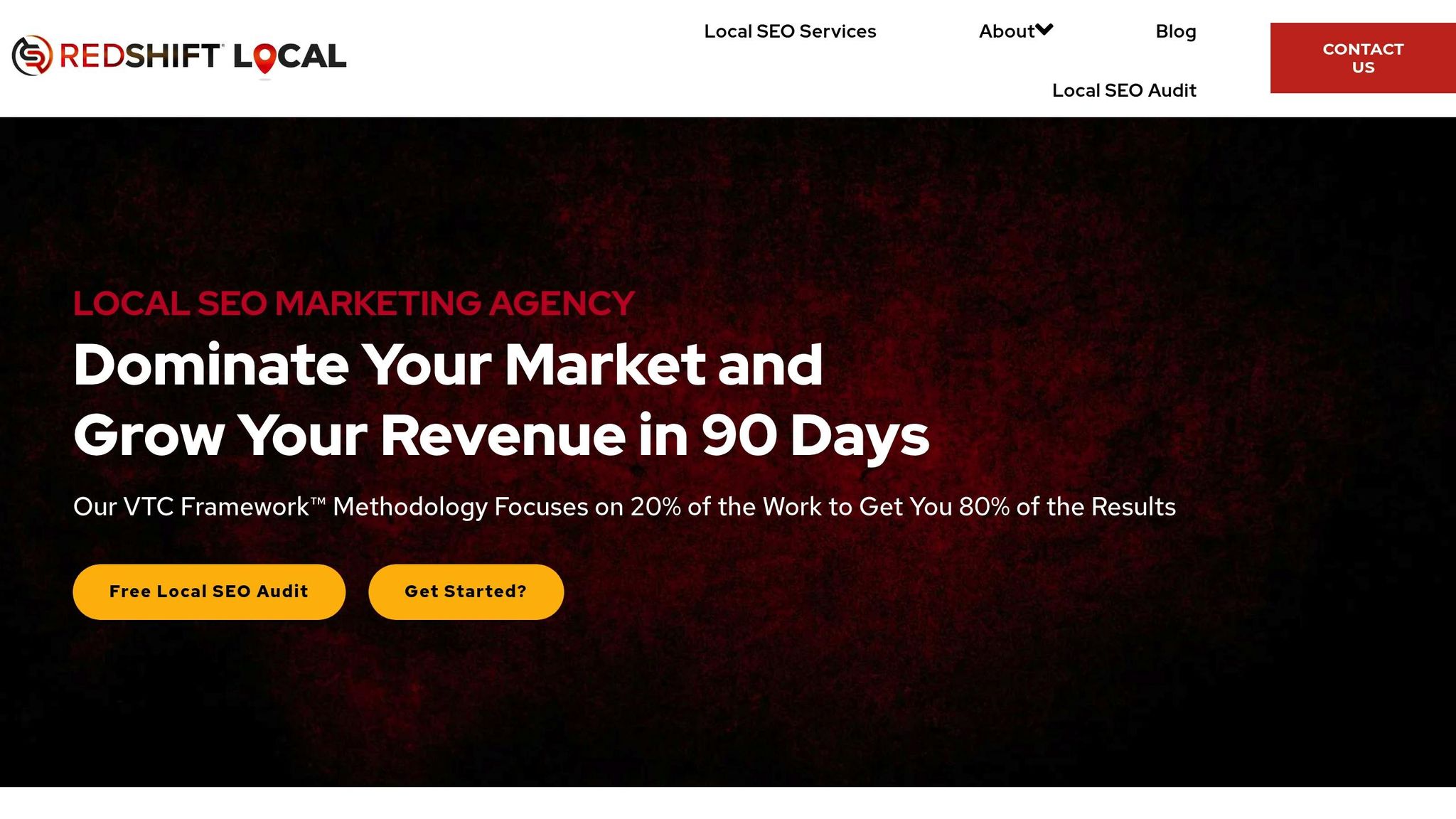
When it comes to email marketing, the right partner can make all the difference between wasted effort and measurable success. RedShift Local uses its proven DME methodology to help businesses identify and execute strategies that truly deliver results. Let’s take a closer look at how their expertise can elevate your email marketing campaigns.
RedShift Local’s Email Marketing Solutions
At the heart of RedShift Local’s process is their VTC Framework™ –
Visibility, Traffic, and Conversions. This framework ensures that every email campaign not only reaches your audience but also drives meaningful engagement and business growth. Their solutions seamlessly integrate into a broader omnichannel strategy, blending both paid and organic efforts to maximize your reach and effectiveness.
What sets RedShift Local apart is their ability to craft personalized, engaging content that speaks directly to your local audience. Their emails deliver exactly what your subscribers want – helpful information, industry updates, exclusive offers, and tailored recommendations. All of this is guided by their Digital Marketing Essentialism approach, which focuses on five key pillars:
Consumer, Platform, Content, Distribution, and Conversion. This method ensures campaigns are not only creative but also results-oriented.
How RedShift Local Focuses on ROI-Driven Strategies
RedShift Local’s commitment to measurable outcomes means every campaign is designed with ROI in mind. For many businesses, overspending on ineffective marketing tactics is a common pitfall. RedShift Local avoids this by prioritizing high-impact activities, staying true to their philosophy:
“Clear Communication. Transparent Pricing. ROI Focused”. They concentrate on strategies that save time and resources while delivering tangible results.
Their approach starts with a deep dive into understanding your audience. By analyzing customer behavior, preferences, and needs, they create highly personalized campaigns. They also optimize email timing, rigorously test different variables, and track engagement to continuously improve performance. With email marketing often delivering one of the highest returns – sometimes exceeding $2 for every $1 spent – RedShift Local’s focus on the most effective 20% of strategies ensures your business can grow without wasting resources on tactics that don’t work.
Email Marketing Isn’t Optional. It’s a Must Have.
Email marketing remains one of the most effective tools for local businesses. With
64% of small businesses already leveraging email to connect with their customers and a
$36 return for every dollar spent, it’s clear why this method dominates the marketing space. Add to that a
3,600% ROI and its influence on
59% of consumer purchase decisions, and the impact becomes undeniable.
What makes email marketing so impactful is its ability to foster genuine connections with your audience. By focusing on
personalized messaging,
targeted segmentation, and
mobile-friendly designs, you can create campaigns that not only drive immediate sales but also build long-term loyalty. Considering that
55% of emails are opened on mobile devices, optimizing for mobile is no longer optional – it’s essential.
“Email marketing continues to provide the highest return on investment as a marketing channel. It’s easy to start and get results. You can build on that foundation as your business grows to include more personalized and automated messaging. It’s simply the most cost-effective way to keep your business top of mind and drive repeat business and referrals.” – Dave Charest, director of small business success, Constant Contact
From building a quality email list to using automation, these strategies can elevate your local business’s marketing game. By monitoring
key metrics such as open rates, click-through rates, and conversions, you can fine-tune your campaigns for even better results. Pairing email marketing with other digital strategies amplifies your brand’s presence, ensuring consistent messaging across all channels.
For local businesses looking to maximize email marketing’s potential, teaming up with professionals who understand the nuances of local markets can make a huge difference. RedShift Local’s Digital Marketing Essentialism approach focuses on the
20% of efforts that deliver 80% of results, helping you build strong customer relationships while achieving measurable growth. Armed with these proven tactics, your business is well-positioned to take the next step.
The tools are within reach, the strategies are clear, and the opportunities for growth are immense. Start implementing these email marketing techniques today and see the difference they can make.
FAQs
What steps should local businesses take to ensure their email marketing complies with laws like the CAN-SPAM Act and GDPR?
To ensure compliance with email marketing laws like the
CAN-SPAM Act and
GDPR, local businesses should focus on a few key practices:
- Obtain explicit consent: Always secure clear permission before sending marketing emails.
- Be upfront and honest: Clearly state who the email is from, and avoid using deceptive subject lines.
- Offer an easy opt-out: Provide a straightforward way for recipients to unsubscribe, and make sure to process these requests without delay.
Ignoring these rules can result in hefty fines – up to $53,088 per violation under the CAN-SPAM Act. But it’s not just about avoiding penalties. Sticking to these guidelines also boosts audience trust, which lays the foundation for stronger and more impactful email campaigns.
How can local businesses re-engage inactive email subscribers effectively?
To reconnect with inactive email subscribers, local businesses can create
personalized, targeted campaigns that genuinely appeal to their audience. Think about offering exclusive deals, special promotions, or content tailored to their specific interests. Start by
segmenting your audience to pinpoint those who’ve gone quiet, and then send a re-engagement series that reminds them why staying connected is worth it. Highlighting things like local events, new services, or updates about the community can be a great way to spark their interest again.
Experiment with different strategies – perhaps a friendly reminder email or a time-sensitive offer. The key is to
keep the tone casual and relatable, ensuring the message feels like it’s coming from a neighbor, not a corporation. When you focus on what truly matters to your subscribers, you’re more likely to rekindle their interest and rebuild that connection.
How can email automation help local businesses save time and improve their marketing efforts, and what are some examples of automated campaigns they can use?
Email automation is a game-changer for local businesses, helping them save time while maintaining a personal touch. By sending targeted emails based on customer actions, preferences, or demographics, businesses can build stronger relationships, boost engagement, and free up time to focus on other priorities – all without compromising on quality or consistency.
Here are some great examples of automated email campaigns that work:
- Welcome emails: A warm introduction for new subscribers, showcasing your business and setting the tone for future interactions.
- Drip campaigns: A series of emails designed to guide customers through their journey with useful and relevant content.
- Birthday or anniversary messages: Thoughtful, personalized notes that show customers you value them and encourage loyalty.
- Re-engagement emails: A smart way to reconnect with inactive customers and inspire them to come back.
With these workflows in place, local businesses can stay connected with their audience and achieve better marketing outcomes – all while putting in less manual effort.
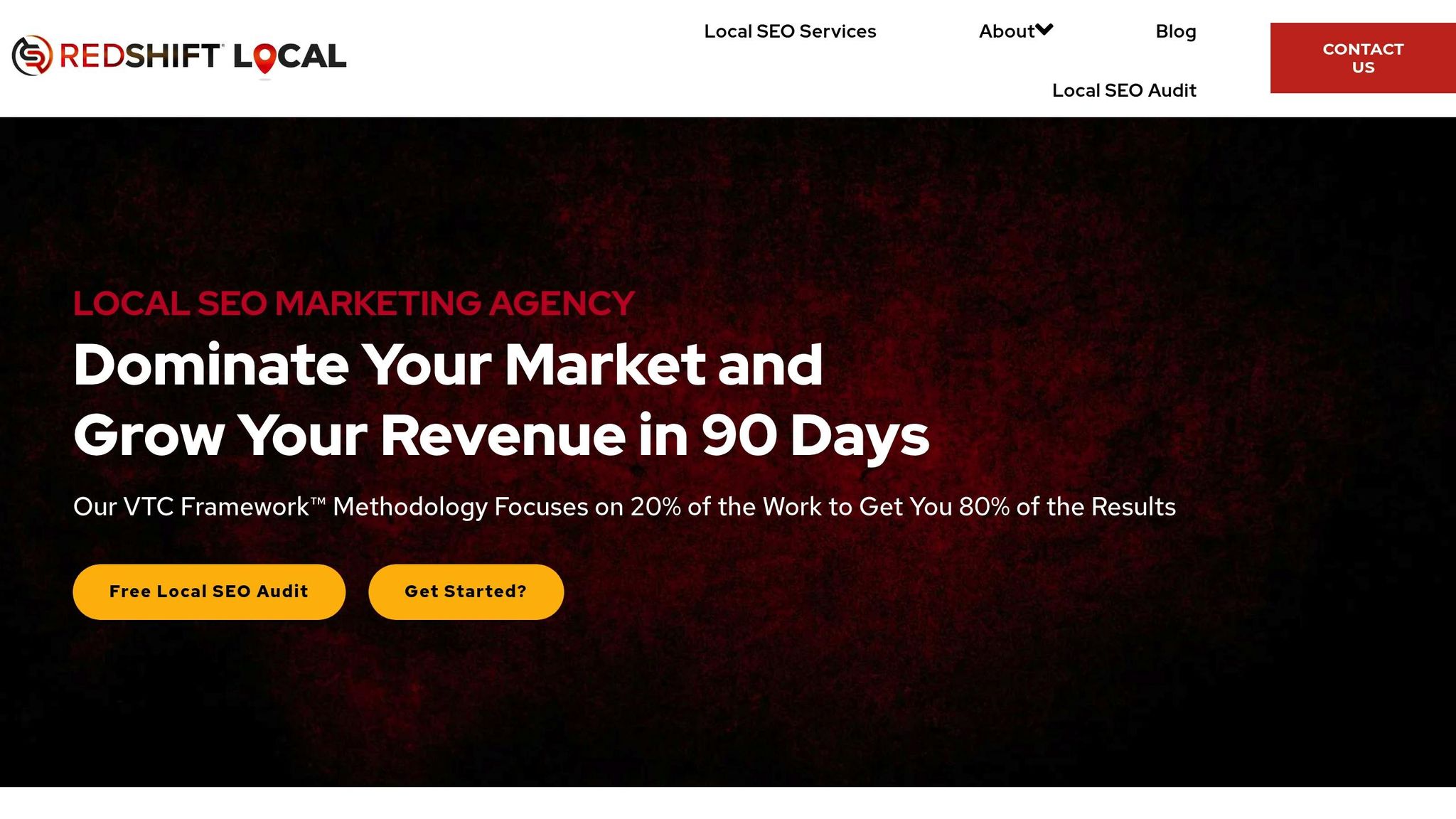 When it comes to email marketing, the right partner can make all the difference between wasted effort and measurable success. RedShift Local uses its proven DME methodology to help businesses identify and execute strategies that truly deliver results. Let’s take a closer look at how their expertise can elevate your email marketing campaigns.
When it comes to email marketing, the right partner can make all the difference between wasted effort and measurable success. RedShift Local uses its proven DME methodology to help businesses identify and execute strategies that truly deliver results. Let’s take a closer look at how their expertise can elevate your email marketing campaigns.
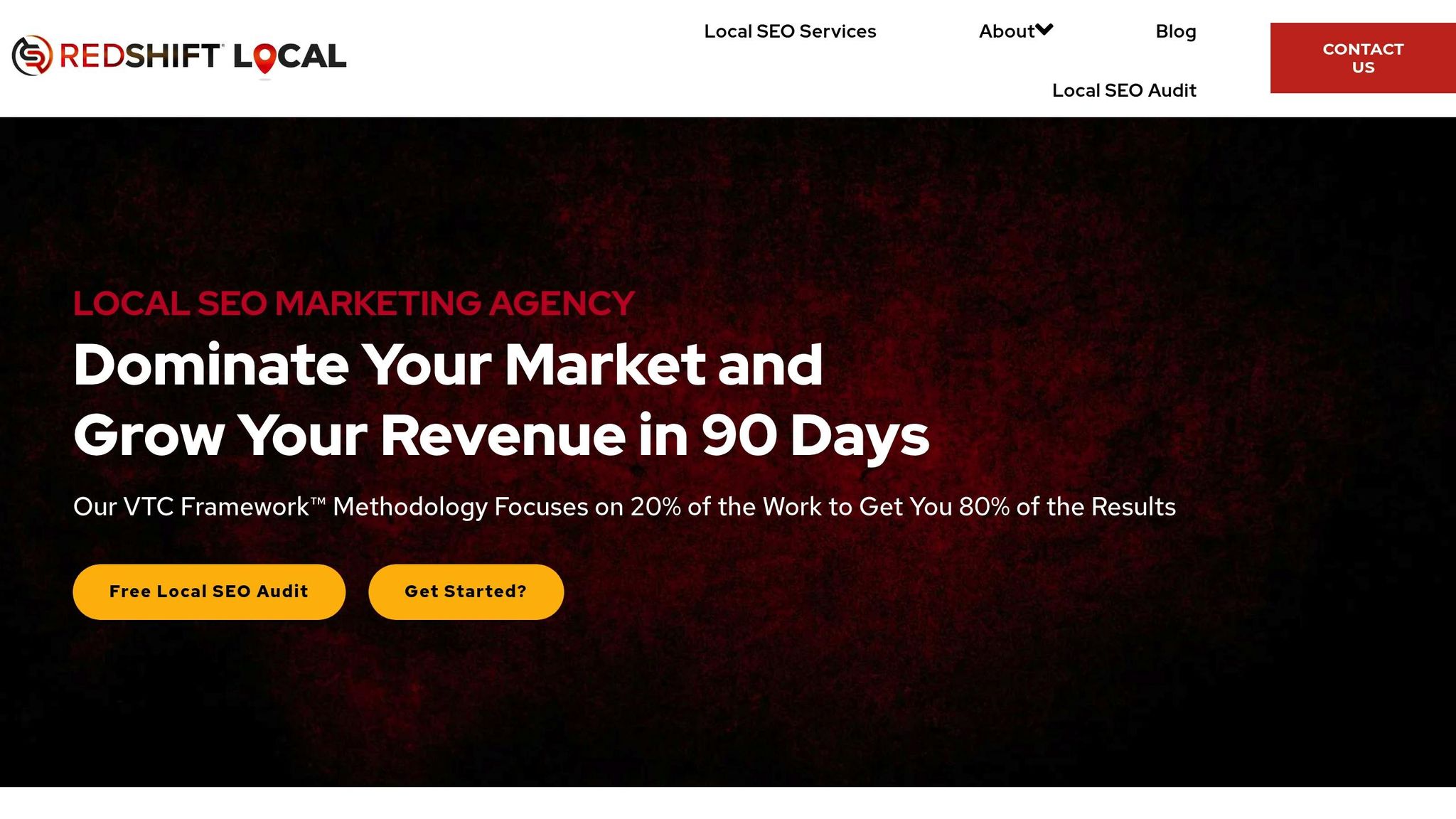 When it comes to email marketing, the right partner can make all the difference between wasted effort and measurable success. RedShift Local uses its proven DME methodology to help businesses identify and execute strategies that truly deliver results. Let’s take a closer look at how their expertise can elevate your email marketing campaigns.
When it comes to email marketing, the right partner can make all the difference between wasted effort and measurable success. RedShift Local uses its proven DME methodology to help businesses identify and execute strategies that truly deliver results. Let’s take a closer look at how their expertise can elevate your email marketing campaigns.

