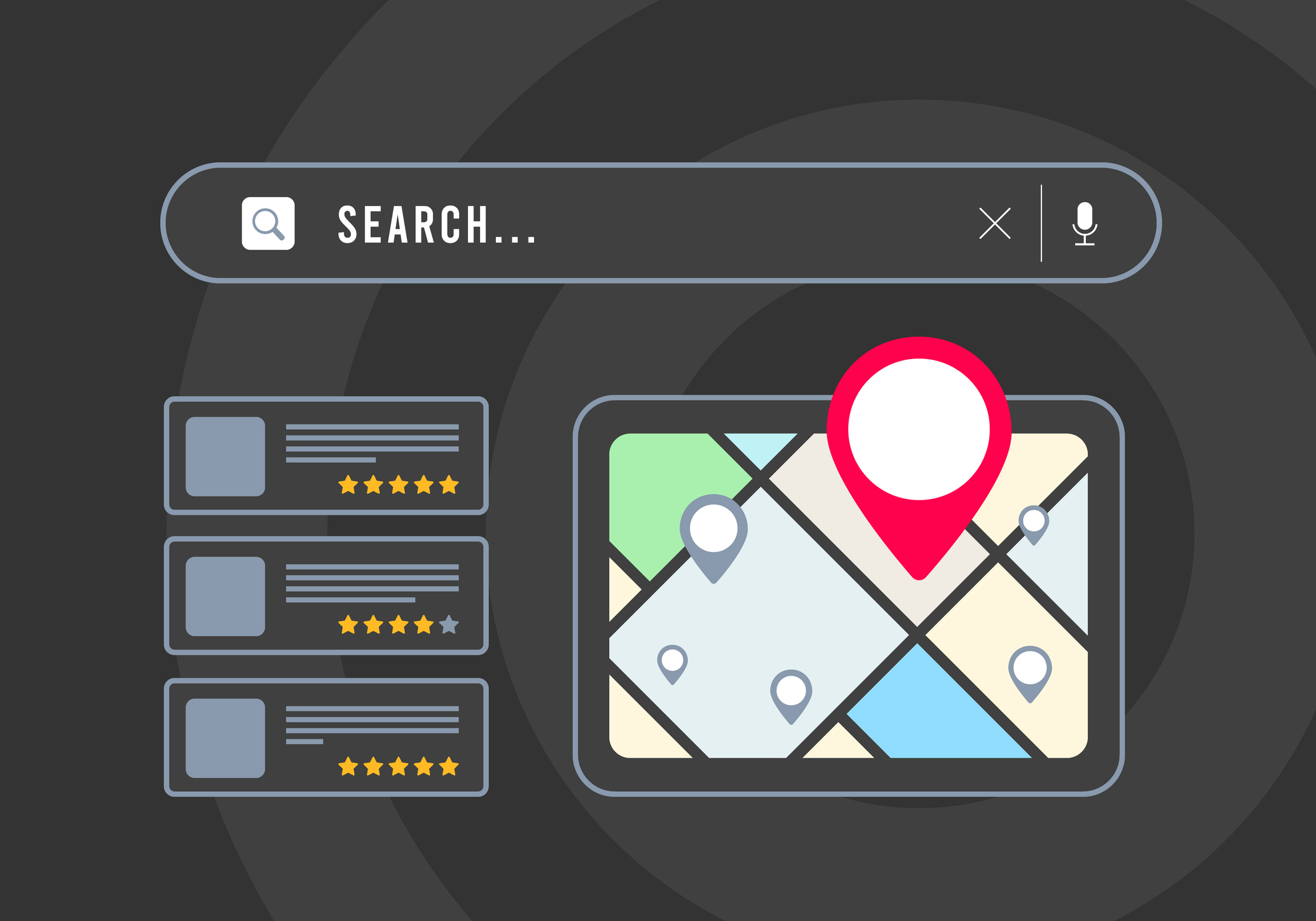In today’s digital world, having an online presence is no longer optional – it’s essential. This is especially true for businesses that rely on local customers. Luckily, Google offers a free tool to help you manage how your business appears online: Google Business Profile. This used to be called Google My Business (GMB), but Google updated the name. Learning how to set up a Google Business Profile can be one of the most impactful things you do for your online visibility and overall Local SEO marketing strategy.
Why is having a Google Business Profile so important? A complete and optimized profile can lead to more calls, website clicks, and ultimately, more customers. It allows your business to appear in Google Maps searches, the ever-so-popular “near me” searches, and even Google’s local pack (those top three business listings you often see). Think about it: when you’re looking for a service or product, what’s the first thing you do? If you’re like most people, you Google it.
Table of Contents:
- Claim Your Google Business Profile Today
- Ready to Get Started? Create Your Business Profile.
- Add High-Quality Photos & Videos
- Google Reviews Can Make or Break Your Online Reputation
- Utilize All the Google My Business Features.
- Conclusion
Claim Your Google Business Profile Today
If you don’t set up your Google Business Profile, you risk missing out on valuable local leads. This can be detrimental to your online success. Around 97% of people first learn more about a local company online across Google products like Search and Maps, which highlights just how critical a Google Business Profile is in today’s online landscape.
Do You Have An Existing Profile?
Before you jump into creating a profile from scratch, do a quick search to see if you already have a Google Business Profile listing. An existing profile may have already been set up by Google or even someone else at some point. You can check this by searching for your business name on Google Maps.
If a listing with your business name and address shows up, you may need to claim it rather than create a new one. Just select “Claim this business.” After that, be sure to verify that you’re an authorized representative of the business. You may be asked to confirm this via email, phone call, or even a postcard to your business address.
Ready to Get Started? Create Your Business Profile.
Whether you are starting a brand new profile or claiming an existing one, make sure you’re using a dedicated Google account specifically for your business, not your personal account. You may even need to create a new Google Account using your business email. This makes it easier to manage access for your team and keeps things separate for security reasons. Visit google.com/business and click “Manage now” to begin.
Essential Elements for Setting Up Your Profile
First things first, add accurate and detailed information. Google will guide you through inputting crucial data like:
- Business name
- Address and service area(s) (This helps potential customers find you and helps Google determine where your business is located on the map)
- Business category
- Phone number
- Website URL
- Hours of Operation
- Messaging Preferences
- Appointment links (if applicable)
A physical address is required to have a Google Business Profile, however, you can hide your address if you service your customers at their location and don’t serve customers at your business address. This is typical for businesses like plumbers, mobile car detailing services, or even speakers.
Write a Business Description That Sells
Think of your Google Business Profile description as your digital elevator pitch. It’s a brief overview of your business displayed across Google services, including Search and Maps. This description has a 750-character limit, so try to captivate the reader quickly, mention your unique selling points, and use relevant keywords.
When filling out your business description, you’ll want to keep your target audience in mind. Think about what would appeal to them and what would make them choose your business over a competitor. You’ll want to add in any social media accounts to your Google Business Profile too.
Add High-Quality Photos & Videos
Images speak volumes, especially in the online world. Add clear and professional Google Business profile photos and videos that showcase your business, services, and products in their best light. Consider showcasing your storefront (if you have one), work environment, team members, and even satisfied customers (with their permission).
Google provides helpful resources to guide you in choosing what types of photos to include. Did you know that businesses that include photos receive 42% more requests for driving directions and 35% more clicks to their websites? Showcase a diverse portfolio of images. Keep in mind that customers may even upload their photos too, giving your profile more authentic social proof.
Google Reviews Can Make or Break Your Online Reputation
Did you know 87% of consumers read online reviews for local businesses, with Google reviews playing a huge influence? Having many positive Google reviews can build trust, influence purchase decisions, and significantly boost your visibility in search rankings. Google wants to see authentic customer experiences.
Encourage your satisfied customers to leave reviews on your Google Business Profile. You can easily generate a direct link to your profile, making it easy for your customers to leave a review. To find this, go to your Google Business Profile dashboard and look for the “Get more reviews” button.
It’s not always smooth sailing. What if you receive negative reviews? According to Google, businesses with a blend of both positive AND negative reviews build more trustworthiness and a higher ranking.
Utilize All the Google My Business Features.
The Google Business Profile platform has continuously expanded over the years with a host of tools and features to manage your presence fully. Utilize all the free Google Business Profile features that it offers to create a truly engaging and informative experience. Take advantage of Q&As by providing answers to frequently asked questions, feature new products or services, upload your menu (for restaurants), or even create engaging posts to announce sales and special events.
There’s even an option for online booking for those with service-area businesses, but you have to opt into this. In the past couple of years, they have also given users more robust reporting options with Insights to measure what’s working, what needs attention, and overall areas to improve on. Google Business Profile is a powerful free marketing tool for your business.
Conclusion
In the age of “near me” searches and immediate online information, taking control of your Google Business Profile has become more critical than ever before. From showing up for searches to giving you complete control over how you are presented in Google Maps, setting up a Google Business Profile is a fundamental steppingstone on your digital marketing roadmap.