Tracking local SEO results is crucial for ensuring your business stands out in local search results and attracts nearby customers. Without proper tracking, you might miss key opportunities to improve your visibility and revenue.
Here’s what you need to know:
- Local SEO focuses on connecting with nearby customers by optimizing your Google Business Profile, managing reviews, and creating location-specific content.
- Key metrics to track:
- Local search rankings, including visibility in Google’s Map Pack.
- Traffic from local searches, especially mobile trends and click-through rates (CTR).
- Conversion rates from local leads, such as phone calls or in-store visits.
- Tools that help:
- Google Analytics (GA4) for tracking local traffic and user behavior.
- Google Search Console for keyword performance and indexing issues.
- Local rank tracking software for monitoring visibility in specific areas.
Actionable insights drive results. Regularly analyze your data to identify high-performing strategies, improve underperforming areas, and stay ahead of competitors. With 92% of people choosing businesses from the first page of local search results, tracking your efforts is non-negotiable.
Key Metrics to Track for Local SEO
Tracking the right metrics is essential to understanding whether your local SEO efforts are bringing in customers. Key Performance Indicators (KPIs) specific to local SEO help measure how effectively people are discovering and engaging with your business online in ways that align with your goals. Unlike general SEO metrics, local SEO focuses more on reaching users in your immediate area rather than just driving organic traffic or building backlinks.
Here are three key metrics to evaluate the success of your local SEO strategy.
Local Search Rankings
Your local search rankings reveal where your business stands when people search for services in your area. This includes your placement in standard search results and your visibility in the Google Map Pack, which accounts for about 70% of clicks.
Pay attention to long-term trends in your local rankings. One helpful metric is the Share of Local Voice (SoLV), which measures how often your listing appears in the Map Pack for specific search terms and within a certain radius. A higher SoLV means better visibility in local searches, giving you insights into how you stack up against competitors.
“Local Falcon is a game changer, this level of insight into local pack rankings is so much better than trying to track ranking with multiple zip codes.” – Jara Moser, Director of Digital Knowledge (Healthcare marketing)
Using a local search grid can also provide a detailed view of your rankings across different areas. It highlights geographic gaps in your visibility, helping you identify where to focus your efforts to improve rankings.
Traffic from Local Searches
Tracking website traffic from local searches tells you how many people are clicking through to your site after finding it in local results. This goes beyond rankings, offering a clearer picture of how well your site engages with potential customers.
Focus on mobile traffic trends. Analyze how local visitors interact with your site – what pages they visit most, how long they stay, and which services they seem most interested in. Also, keep an eye on the keywords and phrases driving local traffic to better understand the needs of people in your area.
Don’t overlook your click-through rate (CTR) from local search results. A high ranking but low CTR could mean your business listing needs improvement. Optimizing your listing to boost CTR can significantly enhance your visibility and engagement in local searches.
Conversion Rates from Local Leads
Conversion rates measure how effectively your local SEO efforts turn searchers into actual customers. These conversions can include phone calls, contact form submissions, requests for directions, and even in-store visits.
Your Google Business Profile (GBP) is a goldmine for conversion data. Track actions like calls, direction requests, and website visits originating from your Google listing to gauge how well you’re capturing high-intent leads.
Since over half of consumers look for local business recommendations on social media, tracking social media engagement is another way to measure conversions. Set up tools to track actions like contact form submissions, phone calls, and appointment bookings that stem from local search traffic. This data helps you understand the direct revenue impact of your local SEO efforts and where you might need to adjust your strategy.
Using the right tools is essential for understanding how your business performs in local search. Below are some key platforms that can help you track and improve your local SEO efforts.
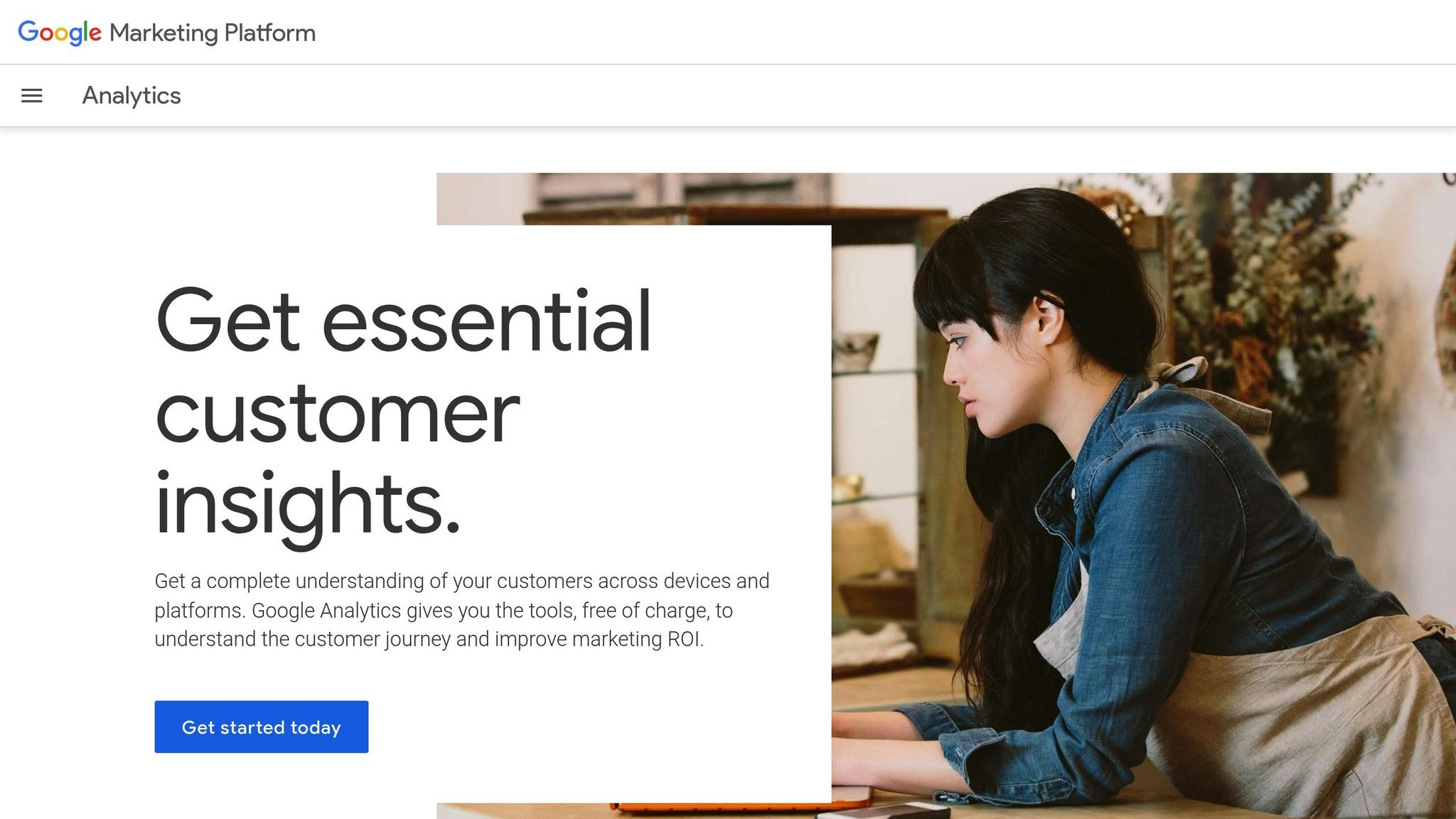 Google Analytics (GA4)
Google Analytics (GA4) is a must-have for tracking local SEO. This free tool provides valuable insights into where your visitors come from, how they interact with your site, and whether they take actions like making a purchase or contacting you. With GA4’s event-based tracking, you can monitor user actions such as clicks, scrolls, phone calls, and form submissions.
The platform’s acquisition reports reveal which sources drive local traffic, while engagement reports show how visitors interact with your content. Geographic data is particularly useful, highlighting the cities, states, or regions that generate the most traffic and conversions. You can also create custom dashboards to track sessions by location, traffic channels, and local conversions. Setting specific goals – like tracking map clicks or contact form submissions – can help you measure and boost local engagement. Plus, custom alerts notify you of significant traffic changes, so you can quickly address issues or capitalize on new opportunities.
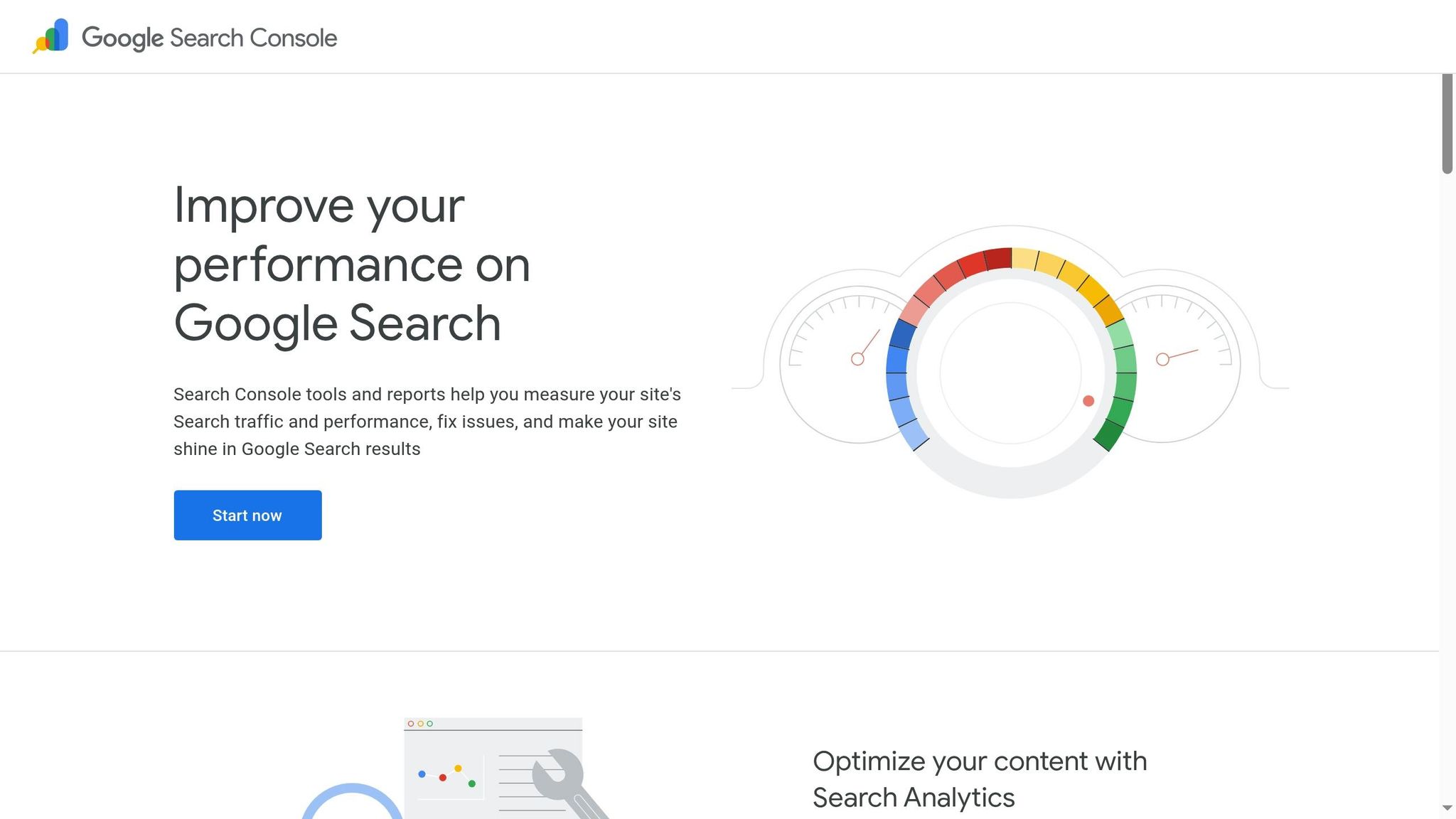 Google Search Console (GSC)
Google Search Console (GSC) offers direct insights into how your website appears in Google search results. Its Performance report provides data on clicks, impressions, click-through rates (CTR), and average position for local keywords. This helps you identify which search terms are driving traffic and which ones need improvement.
For example, in March 2025,
Rocket Clicks used GSC data to optimize title tags and meta descriptions for family law firms. By comparing CTRs with industry benchmarks, they identified opportunities to enhance visibility in local search. Additionally, the Coverage report ensures that your location-specific pages are correctly indexed and free of errors, which is crucial for maintaining strong local visibility. When combined with Google Analytics, GSC gives you a comprehensive view of user behavior and search performance by location.
Local Rank Tracking Software
Local rank tracking tools are vital for measuring your brand’s visibility in specific geographic areas. These tools help answer critical questions about your local search performance. As Evie Sandall, Senior SEO Specialist at Assisted, explains:
“After 7 years working in SEO, primarily on smaller, local businesses, I’ve found that some of the key metrics I use to measure their success in SEO come from analysing their local keyword rankings and SERP features, ensuring the website is attracting the ideal local customer base, and ultimately driving those all-important conversions, from foot traffic to online sales.”
These tools focus on nearby customers and provide insights into how your brand performs compared to local competitors. Regular monitoring – whether weekly or monthly – helps you identify trends and adjust your strategy as needed. Instead of fixating on achieving a #1 ranking, it’s more effective to monitor overall visibility trends over time.
| Metric Type |
What It Shows You |
How to Use It |
| Position Shifts |
Changes in your search rankings over time |
Identify patterns and measure the impact of your efforts |
| Search Volume |
Demand for specific keywords in your area |
Prioritize keywords with the most potential value |
| Competition Levels |
Difficulty of ranking for certain terms |
Focus on keywords that offer the best ROI |
Tracking your Google Maps rankings and analyzing competitors’ performance can provide a clear picture of the competitive landscape in your area. Key metrics to monitor include Local Pack rankings, organic rankings for location-specific keywords, local search traffic, and insights from your Google Business Profile. Once you’ve gathered this data, the next step is to set up and interpret local SEO reports to turn these insights into actionable strategies.
How to Set Up and Read Local SEO Reports
Turning raw data into clear, actionable insights is the key to making informed decisions about your local SEO strategy. By organizing your data effectively, you can uncover trends and opportunities that directly impact your business. Here’s how to get started.
Segmenting Local Traffic in Google Analytics
Google Analytics is a powerful tool, especially when you tailor it to focus on local customers. By creating custom segments for your target geographic areas, you can gain a deeper understanding of how local users interact with your website.
In GA4, head to the Explore module to build these custom segments. Start by filtering the data based on location – options include continent, country, region, or city. For most local businesses, narrowing it down to city or region delivers the most actionable insights. If your business serves multiple nearby areas, you can include several cities within a single segment.
For example:
- Weidert Group focuses on U.S.-based visitors since they work exclusively with American companies.
- SyncShow uses a “US Traffic Only” segment to track conversion rates and better understand their target audience.
To refine your analysis, combine location filters with search traffic conditions. For instance, you can set a condition to include “search” in the Default Channel Grouping, capturing both organic and paid search traffic. Colibri Digital Marketing uses this method to track local traffic in specific cities, especially from mobile devices, allowing them to capitalize on micro-moments. Save and share these segments to ensure consistency in your analysis. Comparing multiple local segments can help identify which areas drive the best traffic and conversions.
Customizing Reports in Google Search Console
Google Search Console’s Performance report can be tailored to highlight local search data. By filtering queries for your target location, you can pinpoint which terms are driving traffic. For example, a dentist in Austin might filter for keywords like “Austin”, “Texas”, or the names of nearby neighborhoods to zero in on relevant search terms.
Pay close attention to local query click-through rates (CTRs). Greenlane Marketing found that even though GreatPetCare.com ranked first for both “best wet cat food” and “healthy wet cat food”, the CTR for “best wet cat food” was lower. Shopping Ads placed above the organic result drew clicks away. If your CTR is low, it could mean your titles or meta descriptions need stronger calls to action or more location-specific details.
Track your baseline metrics, such as the average position for local keywords, total impressions, and clicks. This data serves as a starting point for measuring the impact of your optimization efforts. Focus on improving underperforming pages by adding local details, refining keywords, or updating content. For instance, if users in a specific city frequently search for certain terms, naturally incorporating those keywords into your pages can improve visibility and relevance.
Once you’ve customized your reports, the next step is to analyze them for actionable insights.
Best Practices for Reading Reports
Reading local SEO reports effectively means digging deeper than surface-level metrics to uncover trends and opportunities that can shape your strategy.
Start by prioritizing quality data over sheer quantity. As Avinash Kaushik of Occam’s Razor puts it:
“All data in aggregate is crap”.
This highlights the importance of thoughtful data segmentation and analysis rather than relying on broad averages.
Look for long-term trends instead of focusing on short-term fluctuations. A single week of low traffic might just be a blip, but a steady decline over months signals a problem worth investigating. Seasonal patterns also matter – many local businesses see predictable changes based on holidays, weather, or community events.
Compare performance across the locations you serve. If one city consistently outshines others, dig into factors like local citations, Google Business Profile optimization, or localized content. Use these insights to refine strategies in areas that are underperforming.
Regular audits – monthly or quarterly – are essential. Sudden spikes or drops in impressions and clicks should prompt a closer look. Identify which pages or queries are driving these changes and adjust your approach as needed. As Jeff Coyle from
Market Muse says:
“Average numbers are for average marketers”.
Dive deeper into your data to uncover insights that give your business an edge.
Finally, watch for shifts in user behavior. For example, if mobile traffic from local searches is rising while desktop traffic declines, it may signal a shift in how your customers are searching. Update your mobile optimization and local content strategy to stay ahead of these changes.
RedShift Local‘s Approach to Tracking Local SEO Results
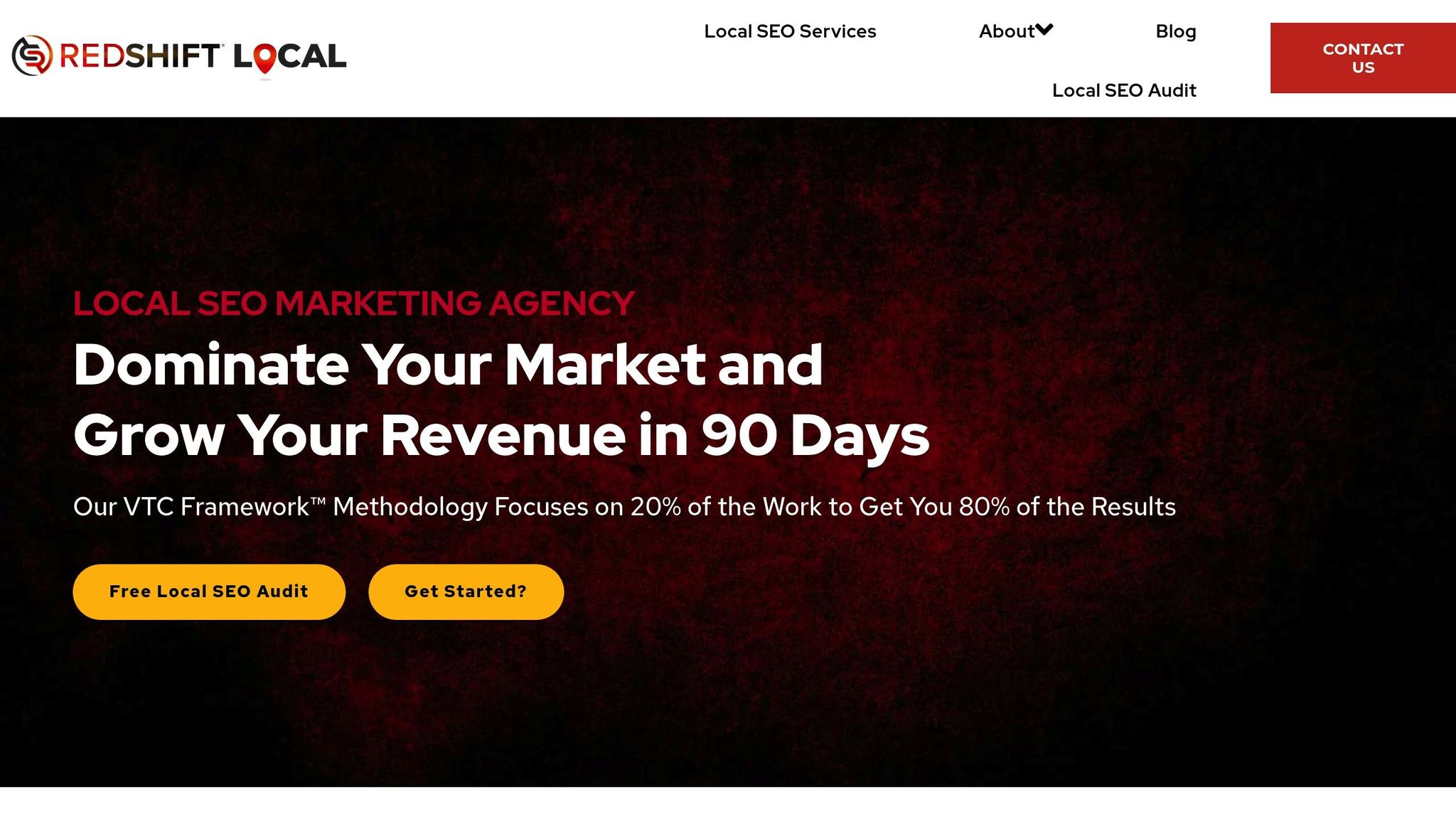
Tracking local SEO results requires not just expertise but also a well-thought-out strategy. RedShift Local combines proven techniques with personalized guidance to help businesses zero in on the actions that truly matter. By leveraging reliable tools and metrics, they ensure every decision is backed by data.
Free Local SEO Audit
RedShift Local offers a free local SEO audit to thoroughly evaluate your website’s performance in local search. This audit dives into technical SEO, on-page and off-page elements, mobile responsiveness, keyword usage, and the consistency of your NAP (Name, Address, Phone) information across directories. The goal? To uncover strengths and pinpoint opportunities for improvement.
Consider this: about 93% of all online activities start with a search engine, and nearly 50% of smartphone users visit a business they searched for within a day. That’s why this audit is so valuable. It identifies issues like broken links, slow-loading pages, or inconsistent NAP details, while also assessing your mobile-friendliness, optimizing title tags and meta descriptions, and evaluating your online reviews and backlink profile.
This audit doesn’t just diagnose problems – it sets the stage for success. It provides a clear starting point, actionable goals, and a roadmap to seize local SEO opportunities.
Building on the insights from the audit, RedShift Local crafts custom marketing plans tailored to your business. These plans address everything from content strategy to local listings, organic search, and paid advertising. By aligning strategies with your company’s strengths and market conditions, they help you attract more traffic, stand out from competitors, and increase conversions.
Performance tracking is a key part of their approach. RedShift Local emphasizes the role of well-written, engaging content in boosting local search rankings. By creating materials that resonate with your audience – using local keywords, referencing landmarks, or discussing community topics – they position your business as a trusted local authority.
Focus on High-Impact Metrics
RedShift Local operates on the principle that 20% of efforts produce 80% of results. Their Digital Marketing Essentialism (DME) methodology focuses on high-impact metrics that directly influence business growth. These include local search rankings, actions on your Google Business Profile, organic traffic, conversion rates, and lead quality. They also track reviews, ratings, citation consistency, click-through rates, localized content engagement, and backlink relevance – all while benchmarking against competitors.
For example, high-quality photos can increase direction requests by 42%. By prioritizing actions that lead to phone calls, store visits, and online conversions, the DME methodology ensures that every dollar spent delivers measurable results. With 98% of U.S. consumers reading online reviews before visiting a local business, managing those reviews effectively becomes a critical piece of the puzzle. Every step of this process is designed to drive growth and make your investment count.
Turn Data into Growth
Tracking local SEO results isn’t just about gathering numbers – it’s about using those numbers to make decisions that fuel growth. The metrics you track today lay the groundwork for tomorrow’s wins. They help you figure out what’s working, spot areas for improvement, and make smarter, more strategic choices. These insights give you the ability to adapt quickly and effectively when needed.
Here’s a key takeaway: local searches are powerful. Data shows that 80% of local searches lead to conversions, and 92% of people pick businesses from the first page of local search results. These stats highlight how crucial it is to monitor your local search rankings if you want to stay competitive.
Carolyn Shelby, Principal SEO at
Yoast, puts it perfectly:
“The goal isn’t to find interesting stats – it’s to find what you can do next. In SEO and AI-driven search, the data that matters is the data that leads to action: fix this page, shift that content, change how you’re showing up. If your insights don’t lead to decisions, they’re just noise.” – Carolyn Shelby
The focus should always be on actionable insights, not vanity metrics. For instance, while your Google Business Profile might average over 1,200 views a month, the real question is: how many of those views result in phone calls, website visits, or actual customers? By keeping an eye on metrics like customer actions, review interactions, and the quality of your local traffic, you can figure out which efforts are driving the most impact. Often, it’s that 20% of work that delivers 80% of the results.
What separates successful local businesses from the rest is their ability to monitor consistently and adapt. SEO is always changing – algorithm updates and shifting user behaviors mean that staying ahead requires regular analysis. And with 28% of local searches leading to a purchase within 24 hours, making timely adjustments is critical to capturing high-intent customers.
As Shelby explains:
“Start with your goals, then ask: what’s holding us back? Actionable insights live in the gap between where you are and where you’re trying to go. That gap is different for every site and that’s what makes good analysis so powerful.” – Carolyn Shelby
The bottom line? Data only matters if you act on it. Whether it’s optimizing your Google Business Profile, refining your content, or improving your citations, every insight should drive a measurable improvement.
With 98% of consumers turning to the internet to find local businesses and local and organic searches making up 69% of total digital traffic, the potential for growth is massive. The real question is: are you ready to turn those insights into strategies that set your business apart in today’s competitive local market?
FAQs
How can I use Google Analytics to measure the success of my local SEO efforts?
To evaluate how well your local SEO efforts are working with
Google Analytics, the first step is to make sure your GA4 account is correctly set up and connected to your website. Once that’s done, use geographic reporting tools to keep an eye on traffic from specific areas and see how users are engaging with your local landing pages. Pay close attention to metrics like bounce rates, time spent on the page, and conversions.
In GA4, set up goals to track specific actions, such as phone calls, form submissions, or clicks on your Google Business Profile. These behaviors often signal strong local engagement. Make it a habit to review location-based traffic, sources, and conversion data regularly. This will help you spot trends and fine-tune your local SEO strategy to improve your visibility in search results.
One mistake many businesses make is focusing on the wrong metrics. For example, they might prioritize search rankings but pay little attention to more impactful data like conversions or local engagement. Instead, it’s crucial to monitor metrics that directly align with your goals – things like traffic from local searches, phone calls, or requests for directions.
Another misstep is ignoring tools like
Google Analytics,
Google Search Console, or
Google Business Profile insights. These tools offer a wealth of local-specific data, helping you understand how customers discover and interact with your business.
To steer clear of these issues, set
clear and meaningful KPIs that tie back to your business objectives. Regularly review your data to spot patterns and uncover opportunities for growth. By focusing on the metrics that matter most, you can ensure your efforts drive real results for your local business.
How can I find the best local keywords to boost my business’s search rankings?
To find the best local keywords for your business, start by listing terms that directly connect to your products or services. Next, use tools like
Google Keyword Planner or
Google Trends to discover keywords with strong local search activity and relevance. Don’t forget to include location-specific terms, such as city or neighborhood names, to align with local search intent.
You should also take a close look at the keywords your competitors are targeting. This can help you identify gaps or opportunities where you can stand out. Prioritize keywords that strike a balance between
high search volume,
low competition, and strong relevance to your audience. This strategy can boost your local search rankings and bring in more targeted traffic to your business.
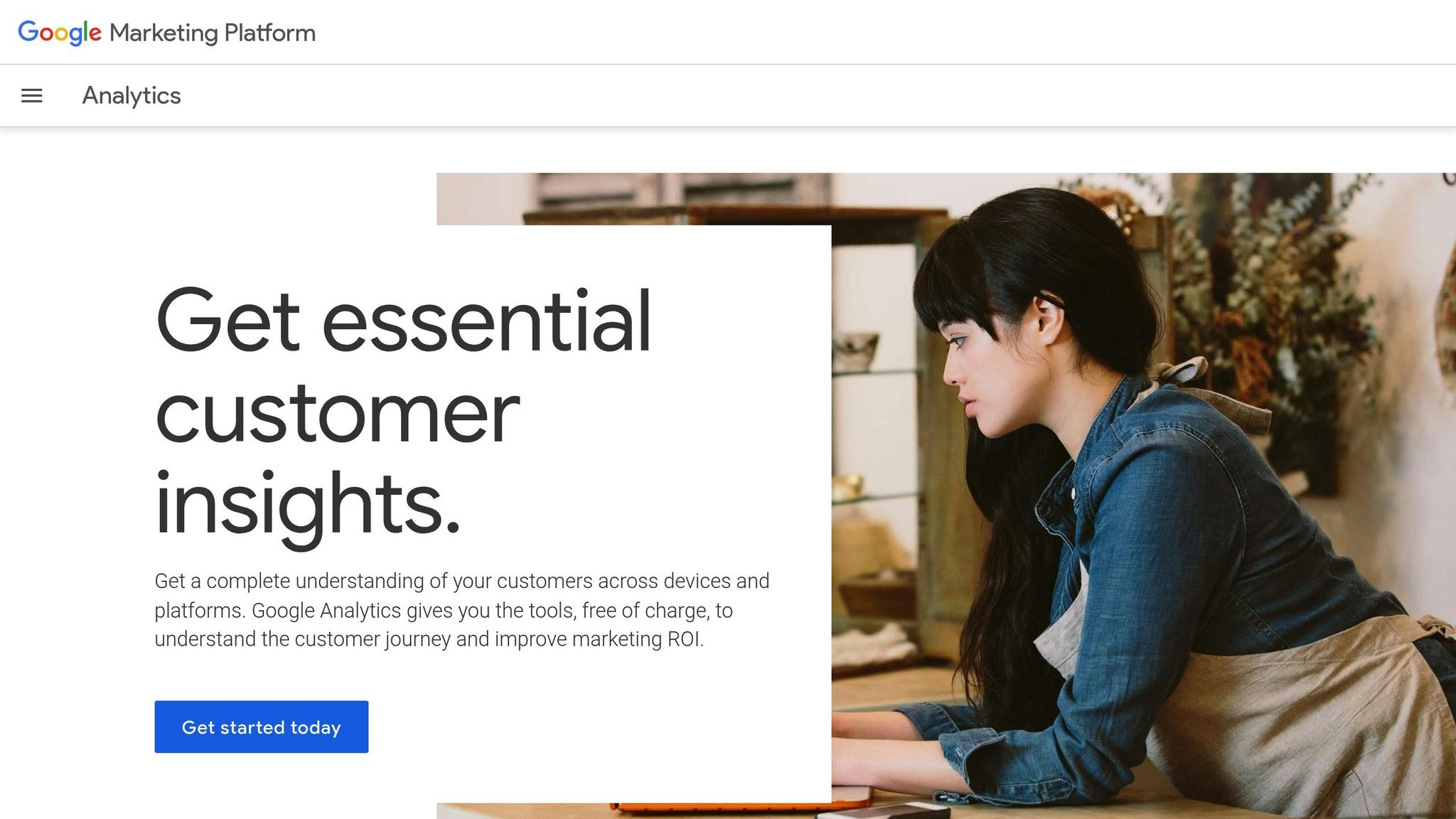 Google Analytics (GA4) is a must-have for tracking local SEO. This free tool provides valuable insights into where your visitors come from, how they interact with your site, and whether they take actions like making a purchase or contacting you. With GA4’s event-based tracking, you can monitor user actions such as clicks, scrolls, phone calls, and form submissions.
The platform’s acquisition reports reveal which sources drive local traffic, while engagement reports show how visitors interact with your content. Geographic data is particularly useful, highlighting the cities, states, or regions that generate the most traffic and conversions. You can also create custom dashboards to track sessions by location, traffic channels, and local conversions. Setting specific goals – like tracking map clicks or contact form submissions – can help you measure and boost local engagement. Plus, custom alerts notify you of significant traffic changes, so you can quickly address issues or capitalize on new opportunities.
Google Analytics (GA4) is a must-have for tracking local SEO. This free tool provides valuable insights into where your visitors come from, how they interact with your site, and whether they take actions like making a purchase or contacting you. With GA4’s event-based tracking, you can monitor user actions such as clicks, scrolls, phone calls, and form submissions.
The platform’s acquisition reports reveal which sources drive local traffic, while engagement reports show how visitors interact with your content. Geographic data is particularly useful, highlighting the cities, states, or regions that generate the most traffic and conversions. You can also create custom dashboards to track sessions by location, traffic channels, and local conversions. Setting specific goals – like tracking map clicks or contact form submissions – can help you measure and boost local engagement. Plus, custom alerts notify you of significant traffic changes, so you can quickly address issues or capitalize on new opportunities.
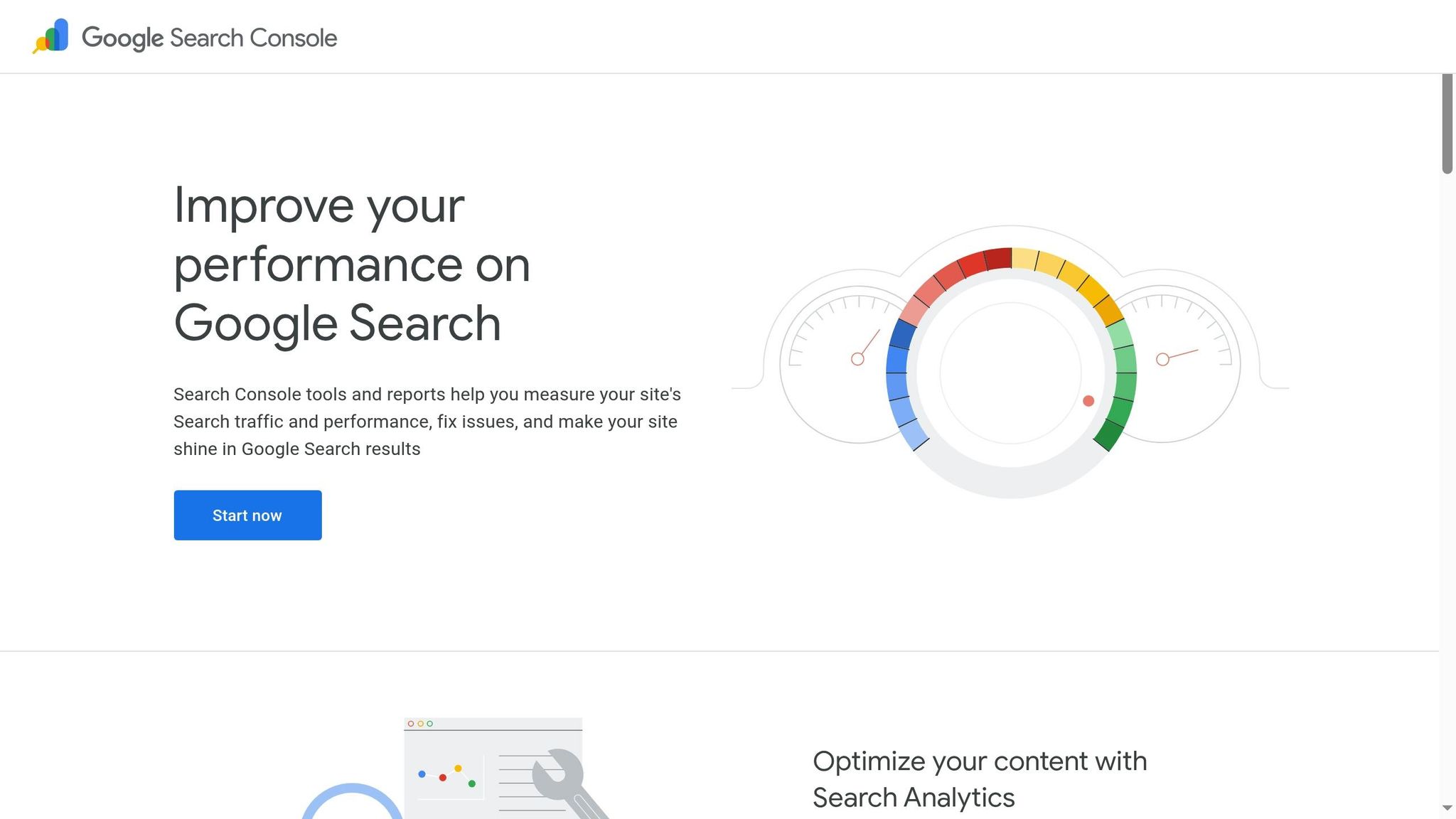 Google Search Console (GSC) offers direct insights into how your website appears in Google search results. Its Performance report provides data on clicks, impressions, click-through rates (CTR), and average position for local keywords. This helps you identify which search terms are driving traffic and which ones need improvement.
For example, in March 2025, Rocket Clicks used GSC data to optimize title tags and meta descriptions for family law firms. By comparing CTRs with industry benchmarks, they identified opportunities to enhance visibility in local search. Additionally, the Coverage report ensures that your location-specific pages are correctly indexed and free of errors, which is crucial for maintaining strong local visibility. When combined with Google Analytics, GSC gives you a comprehensive view of user behavior and search performance by location.
Google Search Console (GSC) offers direct insights into how your website appears in Google search results. Its Performance report provides data on clicks, impressions, click-through rates (CTR), and average position for local keywords. This helps you identify which search terms are driving traffic and which ones need improvement.
For example, in March 2025, Rocket Clicks used GSC data to optimize title tags and meta descriptions for family law firms. By comparing CTRs with industry benchmarks, they identified opportunities to enhance visibility in local search. Additionally, the Coverage report ensures that your location-specific pages are correctly indexed and free of errors, which is crucial for maintaining strong local visibility. When combined with Google Analytics, GSC gives you a comprehensive view of user behavior and search performance by location.
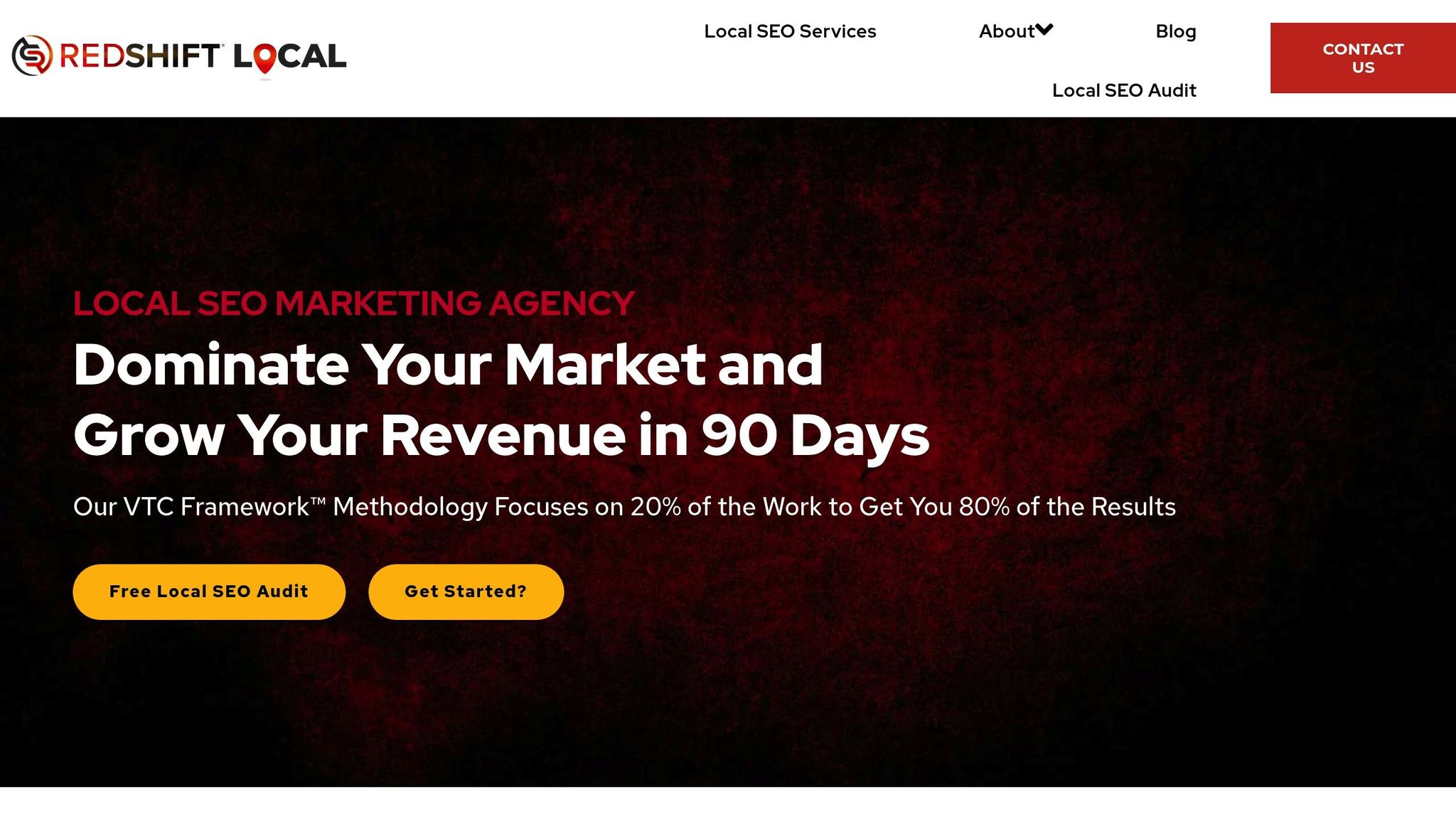 Tracking local SEO results requires not just expertise but also a well-thought-out strategy. RedShift Local combines proven techniques with personalized guidance to help businesses zero in on the actions that truly matter. By leveraging reliable tools and metrics, they ensure every decision is backed by data.
Tracking local SEO results requires not just expertise but also a well-thought-out strategy. RedShift Local combines proven techniques with personalized guidance to help businesses zero in on the actions that truly matter. By leveraging reliable tools and metrics, they ensure every decision is backed by data.
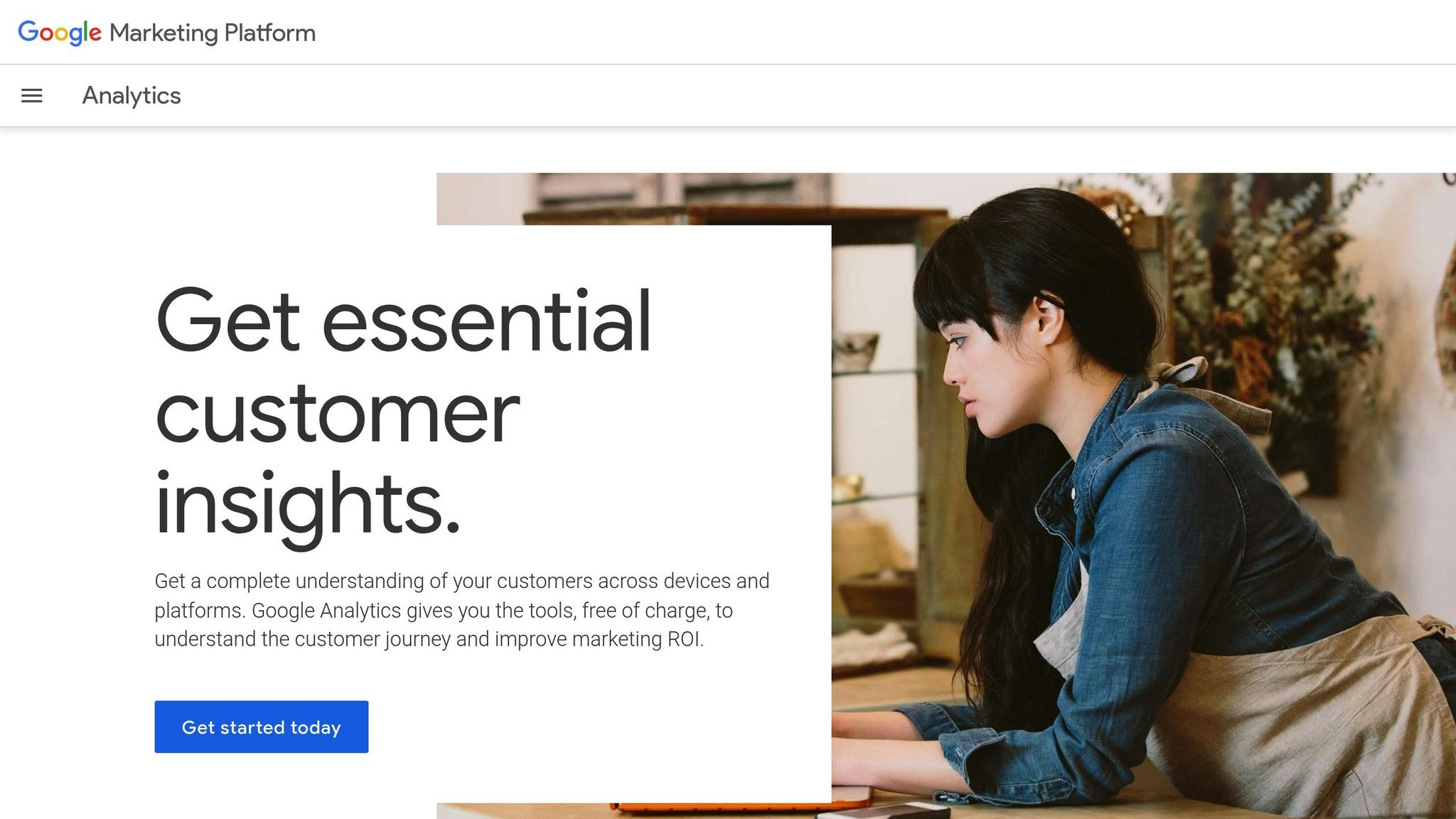 Google Analytics (GA4) is a must-have for tracking local SEO. This free tool provides valuable insights into where your visitors come from, how they interact with your site, and whether they take actions like making a purchase or contacting you. With GA4’s event-based tracking, you can monitor user actions such as clicks, scrolls, phone calls, and form submissions.
The platform’s acquisition reports reveal which sources drive local traffic, while engagement reports show how visitors interact with your content. Geographic data is particularly useful, highlighting the cities, states, or regions that generate the most traffic and conversions. You can also create custom dashboards to track sessions by location, traffic channels, and local conversions. Setting specific goals – like tracking map clicks or contact form submissions – can help you measure and boost local engagement. Plus, custom alerts notify you of significant traffic changes, so you can quickly address issues or capitalize on new opportunities.
Google Analytics (GA4) is a must-have for tracking local SEO. This free tool provides valuable insights into where your visitors come from, how they interact with your site, and whether they take actions like making a purchase or contacting you. With GA4’s event-based tracking, you can monitor user actions such as clicks, scrolls, phone calls, and form submissions.
The platform’s acquisition reports reveal which sources drive local traffic, while engagement reports show how visitors interact with your content. Geographic data is particularly useful, highlighting the cities, states, or regions that generate the most traffic and conversions. You can also create custom dashboards to track sessions by location, traffic channels, and local conversions. Setting specific goals – like tracking map clicks or contact form submissions – can help you measure and boost local engagement. Plus, custom alerts notify you of significant traffic changes, so you can quickly address issues or capitalize on new opportunities.
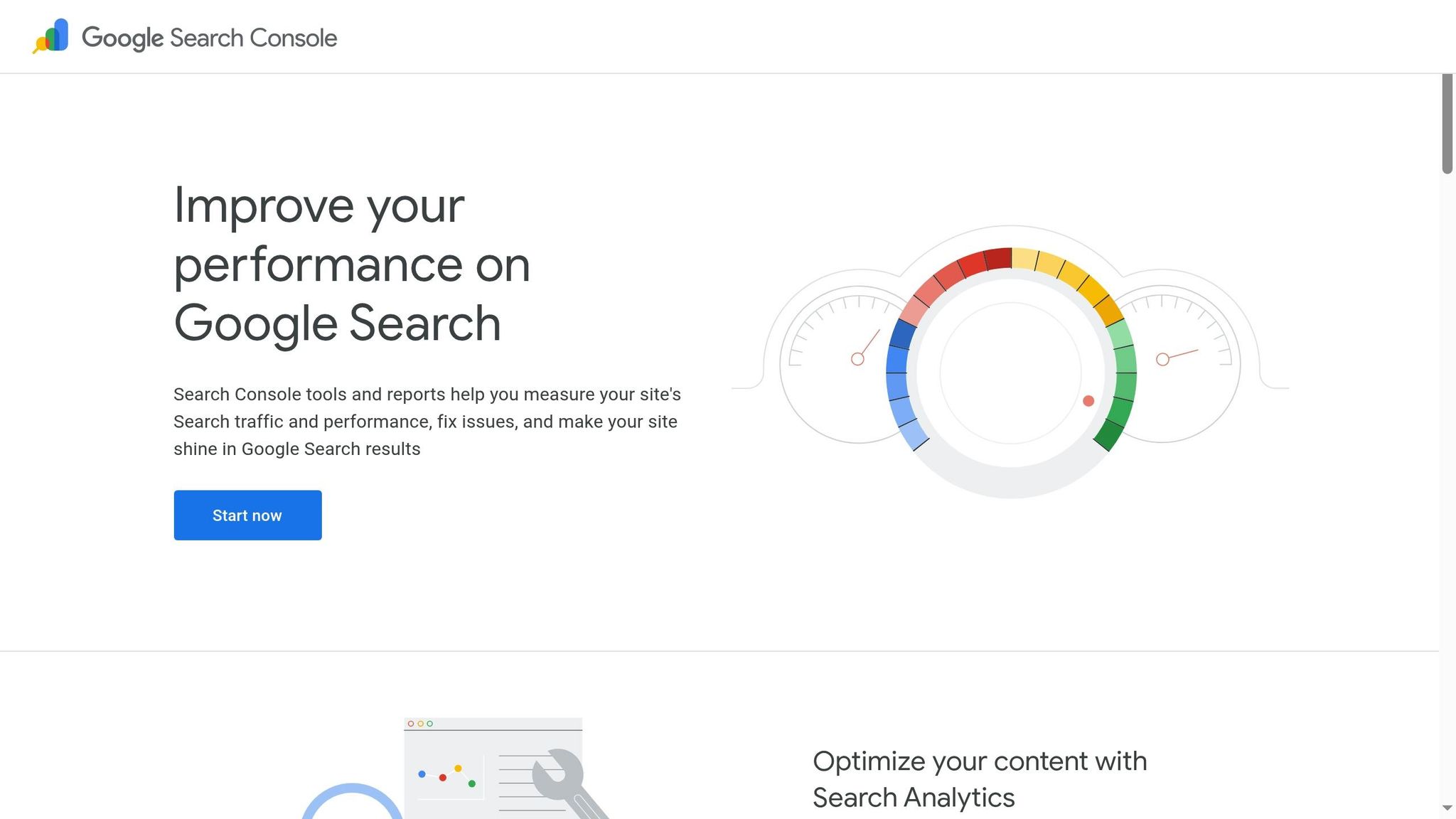 Google Search Console (GSC) offers direct insights into how your website appears in Google search results. Its Performance report provides data on clicks, impressions, click-through rates (CTR), and average position for local keywords. This helps you identify which search terms are driving traffic and which ones need improvement.
For example, in March 2025, Rocket Clicks used GSC data to optimize title tags and meta descriptions for family law firms. By comparing CTRs with industry benchmarks, they identified opportunities to enhance visibility in local search. Additionally, the Coverage report ensures that your location-specific pages are correctly indexed and free of errors, which is crucial for maintaining strong local visibility. When combined with Google Analytics, GSC gives you a comprehensive view of user behavior and search performance by location.
Google Search Console (GSC) offers direct insights into how your website appears in Google search results. Its Performance report provides data on clicks, impressions, click-through rates (CTR), and average position for local keywords. This helps you identify which search terms are driving traffic and which ones need improvement.
For example, in March 2025, Rocket Clicks used GSC data to optimize title tags and meta descriptions for family law firms. By comparing CTRs with industry benchmarks, they identified opportunities to enhance visibility in local search. Additionally, the Coverage report ensures that your location-specific pages are correctly indexed and free of errors, which is crucial for maintaining strong local visibility. When combined with Google Analytics, GSC gives you a comprehensive view of user behavior and search performance by location.
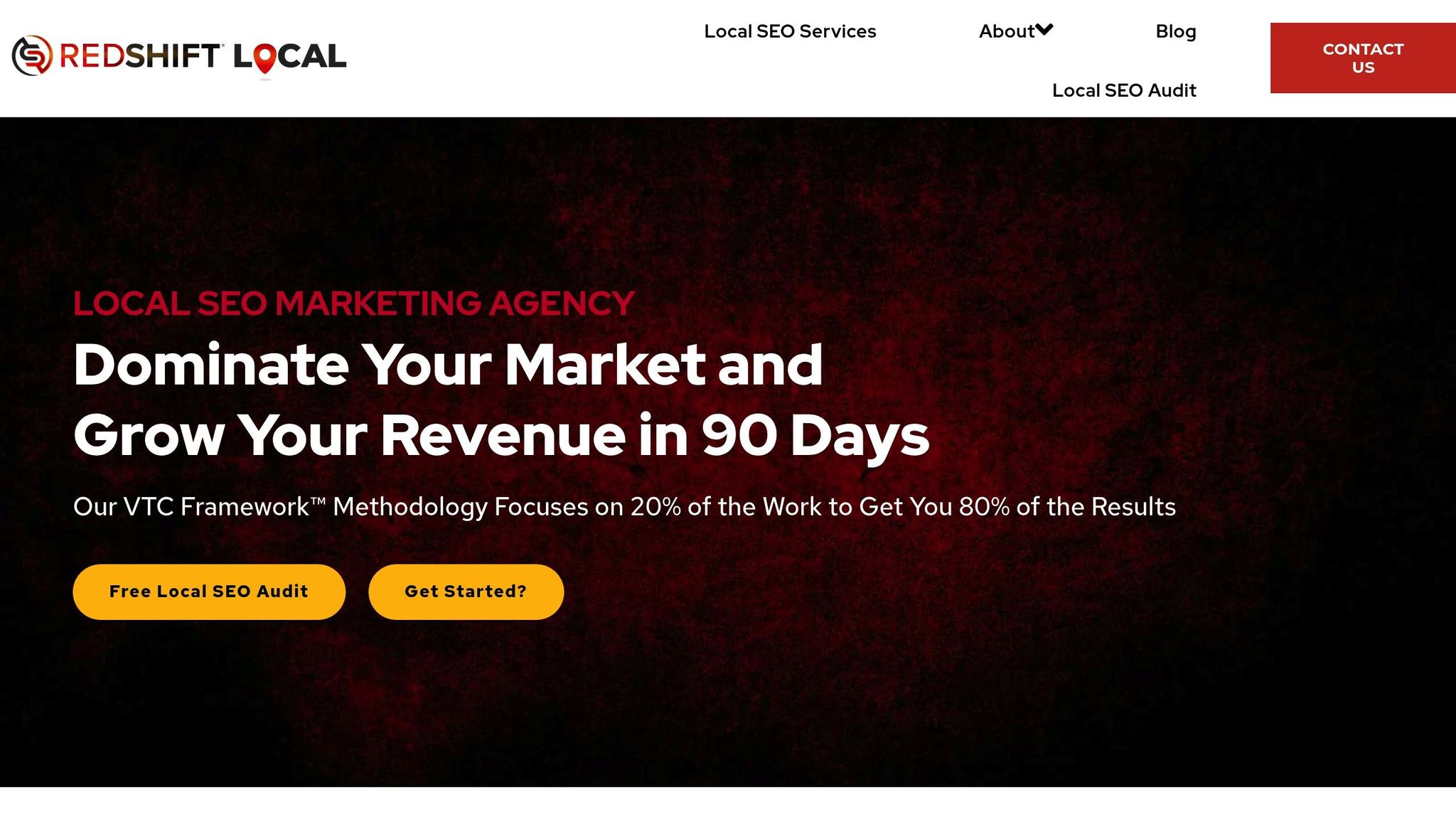 Tracking local SEO results requires not just expertise but also a well-thought-out strategy. RedShift Local combines proven techniques with personalized guidance to help businesses zero in on the actions that truly matter. By leveraging reliable tools and metrics, they ensure every decision is backed by data.
Tracking local SEO results requires not just expertise but also a well-thought-out strategy. RedShift Local combines proven techniques with personalized guidance to help businesses zero in on the actions that truly matter. By leveraging reliable tools and metrics, they ensure every decision is backed by data.

