Google Posts are a powerful tool to attract local customers by sharing timely updates directly on your Google Business Profile. They appear prominently in Google Search and Maps, giving your business visibility where it matters most. Despite their potential, many businesses don’t fully utilize them.
Key Takeaways:
- Google Posts allow you to share updates like offers, events, and news directly on your profile.
- Posts can boost visibility in local search and drive customer actions like website visits or calls.
- Regular posting (weekly or more) improves engagement and search rankings.
- Posts with images get 35% more clicks than text-only updates.
- Clear, concise content with strong calls-to-action (e.g., “Call now”, “Get offer”) increases conversions.
Why It Matters:
- 28% of local searches lead to a purchase.
- 400% growth in “open now near me” searches shows customers want real-time info.
- Google Posts can directly influence buying decisions, especially on mobile.
What Google Posts Are and How They Help Your Business
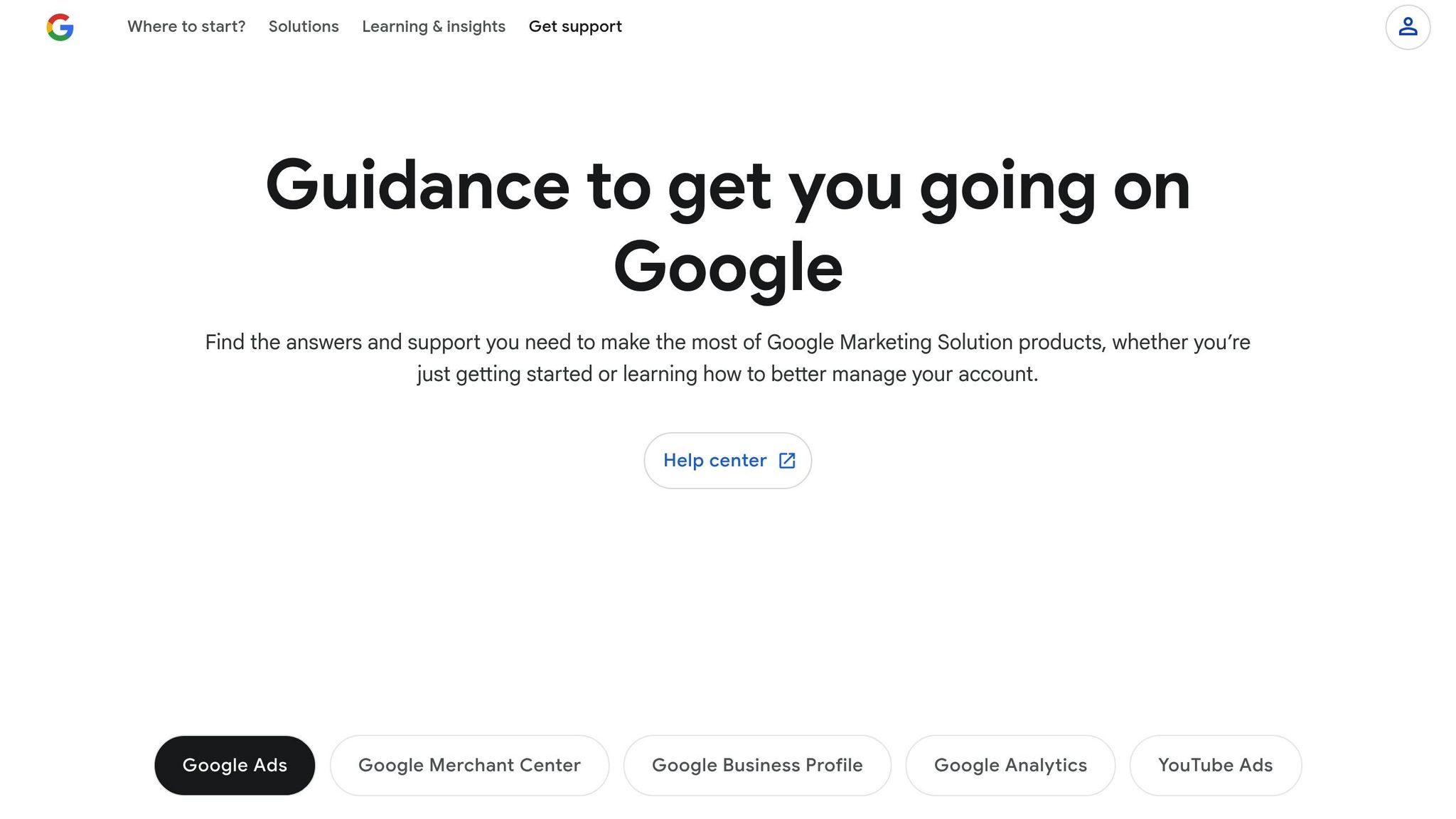
What Are Google Posts?
Google Posts are short updates you can share directly on your Google Business Profile. These updates show up when people search for your business on Google Search or Maps, acting as free mini-ads that grab attention.
“You can connect with existing and potential customers through your Business Profile on Google Search and Maps through posts. You can create and share announcements, offers, new or popular items in stock, or event details directly with your customers.”
- Google Business Profile Help Center
These posts can include text, images, or videos, and come in various formats depending on your goals. For instance, you might use an Update post to share news about a new service, an Offer post to highlight a limited-time discount, or an Event post to promote an upcoming workshop or celebration.
Where the posts appear depends on the device. On mobile, they show up under “Updates” or “Overview”, while desktop users see them in the “From the owner” section. Google keeps your 10 most recent posts visible, ensuring your latest updates remain easy to find. Posts stay active for six months before they expire, and all content is reviewed by Google to ensure it meets their guidelines, so keeping posts professional and relevant is key.
Key Benefits for Local Businesses
Google Posts can significantly improve your local search visibility. By including location-specific keywords, you make it easier for Google to understand your offerings and connect you with local customers. Posts with images tend to perform even better, often generating more clicks, views, and customer actions than text-only updates.
Consistency matters, too. Posting regularly signals to Google that you’re actively managing your profile, which can positively impact your local search rankings. Some businesses have reported noticeable improvements in their Local Pack rankings within just a week of consistent posting. Staying active with updates can set you apart from competitors who neglect their profiles.
Real-world examples show how effective Google Posts can be. In 2023, a small family-owned bakery started sharing daily photos of fresh pastries, announcing specials, and even running fun polls to engage customers. Within weeks, their profile attracted more views, website visits, and foot traffic from local customers.
“With Posts, you can share timely, relevant updates right on Google Search and Maps to help your business stand out to potential customers. And by including custom calls-to-action directly on your business listing, you can choose how to connect with your customers.”
Google Posts make it easy to share updates that matter most to your audience. Instead of relying solely on your website or social media, you can connect with potential customers directly through your Google Business Profile. Whether you’re promoting a flash sale, announcing extended hours, or showcasing new arrivals, these posts ensure your message reaches people who are already searching for businesses like yours. Ready to make your posts stand out? Let’s dive into creating posts that drive results.
How to Do Google Business Profile Posts (Step By Step)
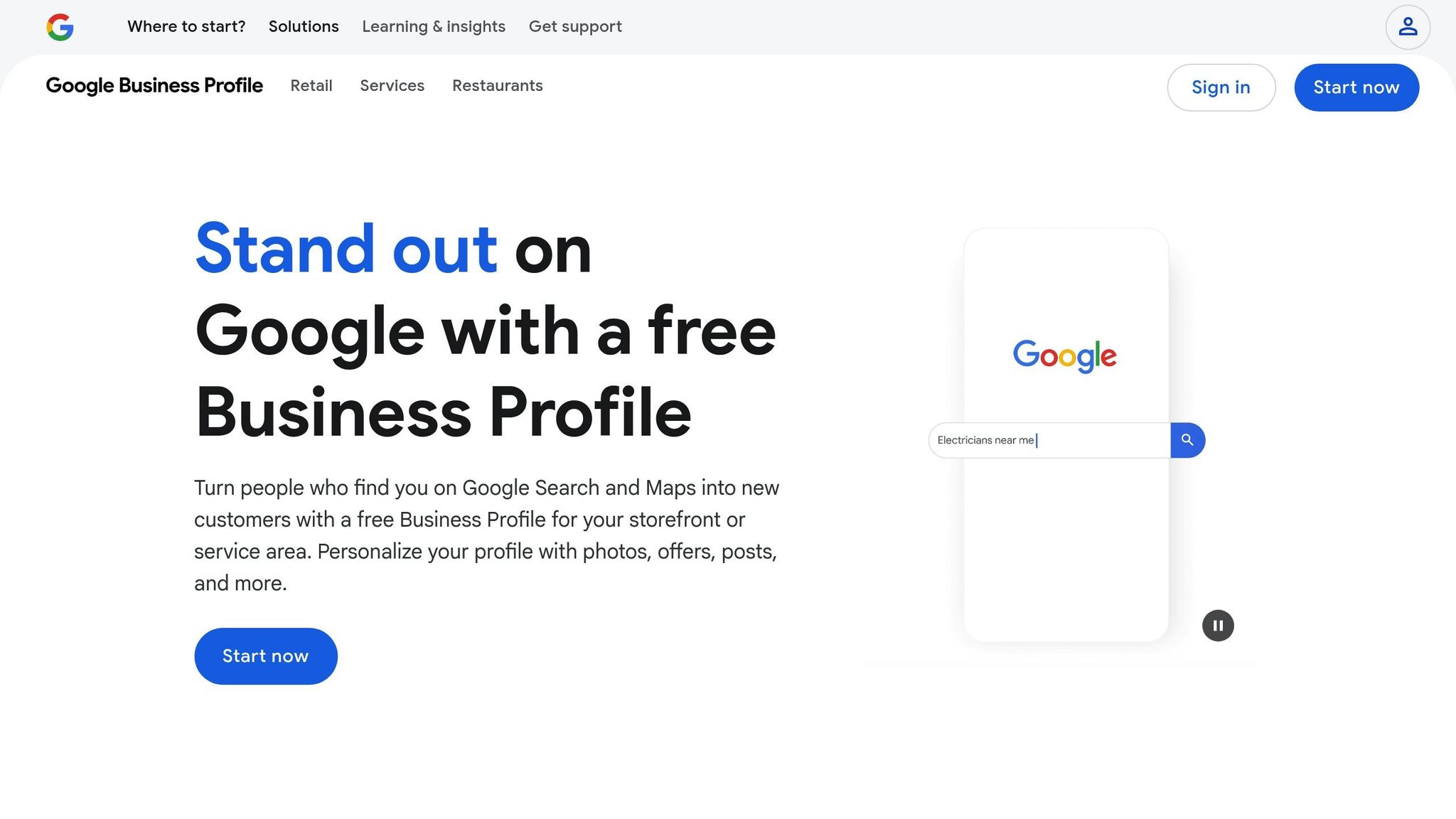
How to Create Google Posts That Get Results
Creating Google Posts that engage and convert requires a thoughtful approach. With over 50% of shoppers discovering new brands through Google, your posts need to stand out and inspire action. Here’s how to make every post count by focusing on clarity, visuals, and actionable steps.
Keep Content Clear and Concise
You’ve got just seconds to grab attention, so every word matters. Aim for 80–100 words per post and lead with the most important details. Use simple, approachable language that anyone can understand – ditch the jargon. For example, instead of saying, “We’ve enhanced our operational protocols”, go with, “We’re extending our hours to serve you better.”
Highlight your offer right away. If you’re a pizza place, mention “fresh pizza” or “delivery” in the first sentence to help Google – and your audience – understand what you’re offering. Adding a sense of urgency can also spark action. Phrases like “limited time”, “this weekend only”, or “while supplies last” work well. For instance, a bakery might post: “Fresh strawberry tarts available this weekend only! Made with locally sourced berries – perfect for Sunday brunch.”
Use High-Quality Visuals
Images can make or break your post. Listings with photos get 35% more clicks to their website compared to those without. Use high-quality, well-lit images that showcase your product or service in the best light (literally). Natural lighting often works best, creating crisp and professional visuals that look great on both mobile and desktop screens.
Avoid overloading your image with filters or text – let the visuals do the talking. For example, a restaurant might feature a mouthwatering shot of a signature dish, while a gym could showcase its clean, inviting workout spaces. Simple, impactful visuals can grab attention and draw people in.
Include Strong Calls to Action (CTAs)
Every post should tell your audience exactly what to do next. A strong call to action (CTA) can make all the difference. Google offers options like “Learn more”, “Call now”, “Get offer”, and “Sign up.” Choose the one that aligns with your goal. Promoting a discount? “Get offer” creates urgency. Running a service-based business? “Call now” or “Book appointment” might be more effective.
Don’t be afraid to experiment with your CTA language. Some businesses find conversational CTAs like “Come check out what’s new!” perform better than more formal alternatives. The key is to match the tone of your business and make the next step easy and inviting.
At RedShift Local, we specialize in digital marketing strategies that drive results. By combining clear messaging, eye-catching visuals, and compelling CTAs, you can create Google Posts that not only grab attention but also turn casual browsers into loyal customers. The right mix of these elements ensures your audience knows what you’re offering and feels motivated to take action.
4 Types of Google Posts and When to Use Each One
Google offers different post types to help businesses connect with their audience in meaningful ways. Picking the right type of post at the right moment is key, especially when you consider that 76% of people who perform “near me” searches visit a business within a day. While the COVID-19 post type is no longer available, the main options now include What’s New, Event, and Offer posts. Here’s a closer look at each one and how to use them effectively.
What’s New Posts
These posts are perfect for general updates, announcements, or sharing milestones. They work well for things like introducing a new team member, celebrating awards, showcasing customer reviews, or notifying customers about changes to your services. For example, a dental office might announce the addition of a new dentist, or a bakery could share that they’ve switched to organic ingredients.
“You can connect with existing and potential customers through your Business Profile on Google Search and Maps through posts. You can create and share announcements, offers, new or popular items in stock, or event details directly with your customers.” – Google Business Profile Help Center
Use these posts to highlight what sets your business apart. Whether it’s a plumbing company offering 24/7 emergency services or a restaurant sourcing ingredients locally, showcasing your uniqueness helps customers see why they should choose you.
Event Posts
Event posts are tailored for promoting business events and include essential details like titles, dates, times, and locations. If you don’t provide specific times, Google defaults to a 24-hour window on the selected date.
These posts shine when promoting workshops, sales events, live music, or classes. For instance, a fitness studio could advertise a free yoga session, or a bookstore might announce an upcoming author meet-and-greet.
Offer and Product Posts
Offer posts are designed to drive action. They require start and end dates, feature a “View offer” button, and can include coupon codes, terms and conditions, and links to your website. Research shows that these posts often get more clicks than other types, especially when they include discounts or a sense of urgency.
Use them for limited-time deals, seasonal promotions, new product launches, or specials for first-time customers. For example, a restaurant might post, “20% off dinner entrees this Friday and Saturday”, while a hair salon could promote, “New client special: $10 off your first cut and style.” Be specific – details like “$25 off oil changes for new customers through March 15th” are far more compelling than vague offers.
| Post Type | Best Posting Time | Recommended Days | Primary Use |
|---|---|---|---|
| What’s New | 8:00 AM – 10:00 AM | Weekdays | Business updates and news |
| Events | 3:00 PM – 5:00 PM | Wednesday–Thursday | Promoting upcoming events |
| Offers | 2:00 PM – 4:00 PM | Thursday–Friday | Sales and special promotions |
Timing is everything when it comes to Google Posts. They perform best within the first 24–48 hours, with peak visibility in the 60–90 minutes after posting. Aim to schedule your posts between 7:00 AM and 9:00 PM for maximum engagement. Keep in mind that posts older than six months are archived unless they include specific date ranges.
At RedShift Local, we specialize in helping businesses optimize their Google Business Profile through smart posting strategies and engaging content. By combining the right post types, timing, and messaging, you can boost your local presence and attract more customers. This approach ensures your updates remain timely and impactful, keeping your audience engaged and informed.
How to Track and Improve Your Google Post Performance
Creating great Google Posts is only half the battle; tracking their performance is what turns views into actual customers. By diving into the data, you can refine your strategy and make your posts work harder for your business.
Key Metrics to Track
Start by keeping an eye on the essentials. Impressions show how many people saw your post, while clicks reveal how effective your post was in grabbing their attention. Divide clicks by impressions, and you get your engagement rate – a critical measure of how well your content is connecting with your audience.
If you’re running paid campaigns, benchmarks can help you gauge success. The median Cost Per Click (CPC) is $1.79, while the average cost per conversion sits at $34.61. Another key metric is the conversion rate, which tracks how many people take an action after clicking – like calling your business, visiting your site, or making a purchase. For Google campaigns, the median conversion rate is 4.61%.
“For our clients the KPIs are pretty simple: It’s leads, revenue generated, and Cost Per Acquisition. Our clients are typically local, service-based businesses and thus don’t care too much about brand awareness or percentages. The marketing dollars need to translate to top line revenue, and so it’s our job to help our clients connect the dots to that in our reporting.” – Lane Rizzardini, Co-Owner, Marion Relationship Marketing
Using Google Business Profile Insights
Once you’re tracking metrics, take things further with Google Business Profile Insights. This tool provides a deeper look into customer actions, like website visits, direction requests, phone calls, messages, bookings, and menu clicks.
For example, if you notice a spike in calls about reservations, consider adding booking links directly to your posts to make things easier for customers. If message volume increases, setting up automated responses for common questions can help you maintain quick response times.
You can also use search query data to see what potential customers are looking for. Adding these terms to your posts can boost their relevance and visibility. Over time, tracking trends in customer behavior can uncover valuable insights. For instance, you might find that posts about seasonal services perform better at specific times of the year or that certain offers generate more phone calls.
Optimizing Based on Analytics
Use your data to fine-tune your strategy and create posts that resonate with your audience. Focus on what’s working. For example, if your “What’s New” posts about team achievements get a lot of engagement, consider making employee spotlights a regular feature.
Experiment with different content formats. Compare posts with images to text-only ones, tweak your calls to action, and adjust posting times based on when your audience is most active. These insights will help you figure out what drives the most clicks and conversions.
Pay close attention to the language you use. If certain keywords consistently lead to better results, make them a staple in your future posts. Clear, action-oriented messaging can also make a big difference in engagement.
Visuals are another area to prioritize. Posts with high-quality images or videos often perform better than text-only content. Try using photos of your products, behind-the-scenes shots, or even customer testimonials to grab attention.
Finally, analyze the timing of your posts. Look for seasonal patterns in your data and plan ahead. If you notice that offer posts perform especially well during the holidays, prepare your promotional calendar accordingly to maximize results.
At RedShift Local, we specialize in helping businesses turn their Google Business Profile data into actionable strategies. By focusing on the metrics that matter most and continuously refining your approach, you can make sure your Google Posts consistently attract and convert more local customers.
Get More Local Customers with Google Posts
Google Posts can be a game-changer for how your business attracts and connects with local customers. By keeping your profile active and engaging, they work 24/7 to drive visibility and bring in new customers.
The numbers back this up: Businesses with complete Google Business listings are 70% more likely to attract local customers, 93% of consumers use Google Maps to find businesses, and posts with high-quality images see a 35% increase in clicks.
Consistency is the secret to standing out. Posting regularly tells Google’s algorithms that your business is active and engaged, which boosts your profile’s visibility. Since “What’s New” posts stop showing prominently after a week, sticking to a weekly posting schedule ensures your business stays top of mind when potential customers are searching.
A winning Google Posts strategy focuses on three key elements: fresh visuals, clear calls to action, and consistent engagement. High-quality images create instant trust. Strong calls-to-action like “Book now”, “Call today”, or “Learn more” encourage customers to act. And responding to reviews quickly shows both Google and your audience that your business is actively managed.
The most successful businesses treat Google Posts as part of a broader local SEO plan. They monitor performance through Google Business Profile Insights, fine-tune their content based on audience response, and continuously improve their approach. Every post becomes a chance to connect with potential customers in real time.
At RedShift Local, we incorporate these practices into our Google Business Profile optimization services. By focusing on consistent posting, engaging visuals, and data-driven adjustments, we help turn your profile into a powerful tool that attracts and retains local customers – all day, every day.
FAQs
How do Google Posts help improve visibility and engagement for my local business?
Google Posts offer an effective way to boost your local business’s visibility and connect with nearby customers. By sharing updates, promotions, or events directly on your Google Business Profile, you make your content easily accessible on Google Search and Maps. This added exposure can draw in local customers and prompt them to take action, like visiting your store or reaching out to you.
Posting regularly with engaging content, attention-grabbing visuals, and clear calls-to-action keeps your business in the spotlight. It also improves your local search presence, making it easier for customers to discover you. The result? More foot traffic, inquiries, and conversions. Frequent updates also show that your business is active and customer-focused, helping to build trust and encourage audience interaction.
What kind of content should I include in Google Posts to engage more customers?
To connect with customers through Google Posts, focus on sharing relevant, engaging content that genuinely speaks to your audience. Use attention-grabbing photos or videos, clear and concise descriptions, and add action-oriented buttons like ‘Learn More’, ‘Call Now’, or ‘Order Online’ to guide users toward the next step.
Share updates like special promotions, upcoming events, new product releases, or local news to keep your content fresh. Make sure your posts address customer interests or solve their problems while maintaining a tone that reflects your brand’s personality. Consistently updating your posts not only keeps your audience informed but also reinforces that your business is active and involved in the community.
How often should I post on my Google Business Profile to improve local search rankings?
Posting at least once a week on your Google Business Profile can boost your visibility in local search results. Regular updates show Google that your business is active and involved, which can make a big difference.
When you’re running promotions, hosting seasonal events, or expecting a surge in activity, think about posting more often – 2-3 times per week. This increased activity can help grab attention and encourage engagement during those critical periods. Make sure to share content that’s relevant and valuable to your local audience for the best results.

