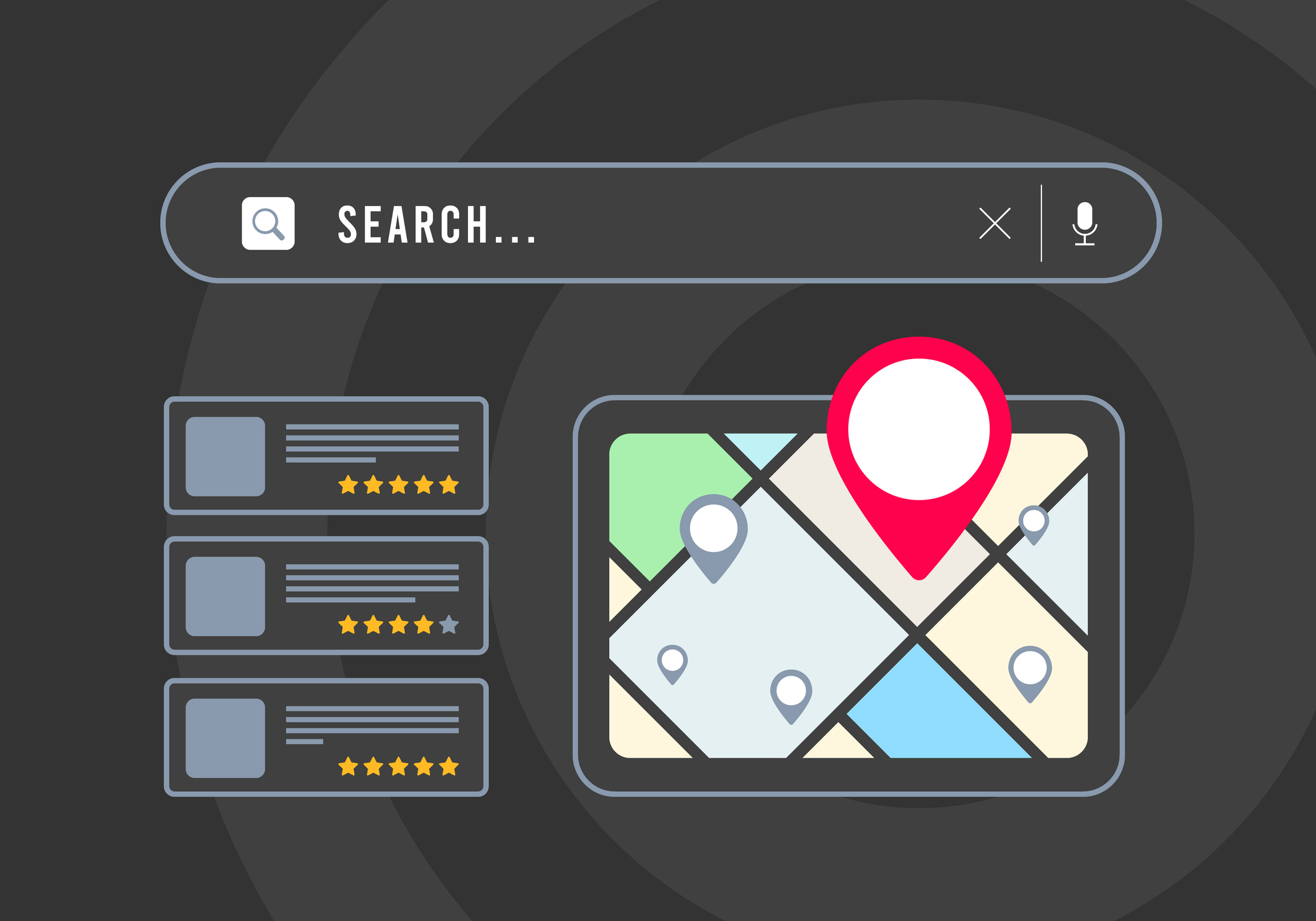A strong online presence is essential for businesses, especially when it comes to attracting local customers. One of the most powerful tools at your disposal is the Google Business Profile (GBP), which allows you to control how your business appears on Google Search and Google Maps. In this guide, we’ll explore everything you need to know about setting up, optimizing, and managing your Google Business Profile for maximum impact.
Table of Contents
1. What Is a Google Business Profile?
A Google Business Profile is a free tool that allows businesses to manage their presence across Google Search and Maps. It’s like a digital storefront, providing customers with essential details such as your location, contact information, hours, and reviews. For local businesses, a well-optimized Google Business Profile is essential for improving visibility and making a lasting impression on potential customers.
Think of it as an extension of your brand—when customers search for services like “restaurant near me” or “plumber in [your city],” an optimized profile makes you more likely to appear in the top results, directly connecting you with customers looking for your services.
2. Why Google Business Profile Optimization Matters
Enhanced Visibility in Local Searches
With Google managing over 92% of all search traffic, having an optimized Google Business Profile is crucial for local businesses. A fully optimized profile helps your business rank higher in local searches and makes it more likely that you’ll appear in the coveted Local 3-Pack—the top three local search results displayed for relevant searches. This placement is prime real estate, as studies show that most searchers only look at the first page of results.
Imagine a potential customer searching for “coffee shop near me.” If your profile is optimized, you’re more likely to appear in those top spots, increasing the chance that the customer chooses your business. A well-maintained profile can result in calls, clicks for directions, or visits to your website.
Building Trust with Customer Reviews
Customer reviews are today’s word-of-mouth, with over 88% of consumers trusting online reviews as much as personal recommendations. Positive reviews enhance your reputation, while prompt, thoughtful responses to negative reviews show that you care about your customers’ experiences. Encouraging customers to leave reviews and engaging with them builds credibility and trust, making it more likely that potential customers will choose your business.
3. Setting Up Your Google Business Profile: Step-by-Step
Creating a Google Business Profile is straightforward, but each step is important to ensure a strong foundation for optimization.
Step 1: Claim or Create Your Listing
To get started, go to Google Business. If your business already has a profile, you can claim it; if not, create a new listing. Click “Manage Now” to sign in and get started. This step is crucial for gaining control over your profile and ensuring your information is accurate.
Step 2: Enter Accurate Business Information
Make sure to provide correct and consistent information, including:
- Business Name: Use your exact business name as it appears across all platforms.
- Address and Phone Number: These are essential for local search visibility and building trust with customers.
- Website: Adding your website URL directs more traffic to your site and enhances your online presence.
- Business Hours: Keep these up-to-date, including holiday hours, to avoid disappointing customers.
Step 3: Verify Your Business
Google requires verification to confirm you’re the actual business owner. Verification methods vary but may include mail, phone, email, or using Google Search Console. Once verified, you’ll have full control over your profile.
Step 4: Add High-Quality Visuals
Adding photos and videos is an effective way to engage potential customers. High-quality visuals make a profile more attractive, and according to Google, profiles with photos receive more engagement. Make sure to include interior and exterior shots, team photos, and any visuals that showcase your products or services.
4. Key Strategies for Google Business Profile Optimization
Setting up your profile is just the beginning. Optimization is where the real value lies.
Filling Out Every Field
Completing every field in your profile isn’t just a best practice—it’s essential for higher rankings. Many businesses leave sections blank, missing out on valuable engagement opportunities. Fields such as business category, attributes (like “pet-friendly” or “wheelchair accessible”), and service area help Google better understand your business, increasing your chances of appearing in relevant searches.
Your business description is also crucial. With up to 750 characters, this section is your chance to explain what makes your business unique. Include relevant keywords, but keep the description natural and engaging. For example, a description for a bakery might read: “Freshly baked artisan breads, pastries, and locally-sourced ingredients. Stop by our cozy downtown café for a taste of [City’s] best croissants and coffee.”
Leveraging High-Quality Photos and 360° Views
Visuals play a significant role in attracting customers. According to Google, businesses with photos receive 42% more requests for directions and 35% more clicks through to their websites. Aim for a variety of images, such as:
- Team in Action: Show your staff at work to give a sense of the atmosphere and quality of service.
- Happy Customers: Showcase customers enjoying your products or services.
- Behind-the-Scenes Shots: Highlight how your products are made or prepared, adding authenticity.
- 360° or Virtual Tours: These help customers get a feel for your space, encouraging them to visit in person.
Regularly updating photos keeps your profile fresh and signals to Google that you’re an active business.
Encouraging and Responding to Customer Reviews
Customer reviews aren’t just nice to have—they’re crucial for SEO and customer trust. Encourage satisfied customers to leave reviews by politely requesting feedback. Once reviews start rolling in, respond to each one thoughtfully.
Responding to positive reviews shows appreciation, while addressing negative reviews professionally demonstrates that you’re committed to customer satisfaction. Thoughtful responses also build credibility with potential customers browsing your reviews.
5. Tips for Managing and Updating Your Profile
An optimized Google Business Profile isn’t a set-it-and-forget-it asset. Regular management and site audits ensure that your profile remains accurate and engaging.
Keeping Information Accurate
Businesses change, and your profile should reflect those changes. Updating business hours, adding new contact information, or even highlighting new services or promotions ensures that potential customers always see the most accurate information. Inconsistent information can cause frustration and drive customers to competitors, so take time to audit your profile regularly.
Using Google Posts for Engagement
Google Posts allow you to share timely updates, promotions, and events directly on your profile. These posts appear prominently on your profile, keeping your audience informed and engaged. Consider using Google Posts to promote events, limited-time offers, or seasonal updates. Each post can include a photo, call-to-action button, and up to 1,500 characters, making it a mini-ad for your business.
Managing Multiple Locations
If you operate multiple business locations, Google makes it easy to manage them all under a single account. This functionality is especially useful for businesses with ten or more locations, allowing you to create and update listings in one place.
6. Conclusion
A well-optimized Google Business Profile is essential for any local business looking to grow its online presence and attract more customers. This profile serves as an interactive, 24/7 representation of your business, offering customers a direct line to information they need to make a decision.
By completing every field, adding engaging photos, encouraging reviews, and regularly updating your profile, you maximize your chances of appearing in local search results. Engaging with customers through responses to reviews and Google Posts also keeps your profile active and relevant. Remember, your Google Business Profile is a powerful tool—make the most of it by treating it as a key part of your marketing strategy.